Service Reports with Treatment & Recommendations
Completing a thorough service report after each pest control visit is critical—but it’s easy to overlook details, forget key product info, or miss documenting customer conversations. Inconsistent records can lead to compliance headaches, lost follow-up opportunities, or diminished client trust. Our clear, step-by-step guide addresses these common pain points by walking you through every stage of the reporting process: from recording treated areas and materials used to summarizing customer communication and finalizing your report. By building a rock-solid workflow, you’ll improve accuracy, reduce errors, and deliver clear, professional documentation every time—ensuring both regulatory compliance and happy customers.
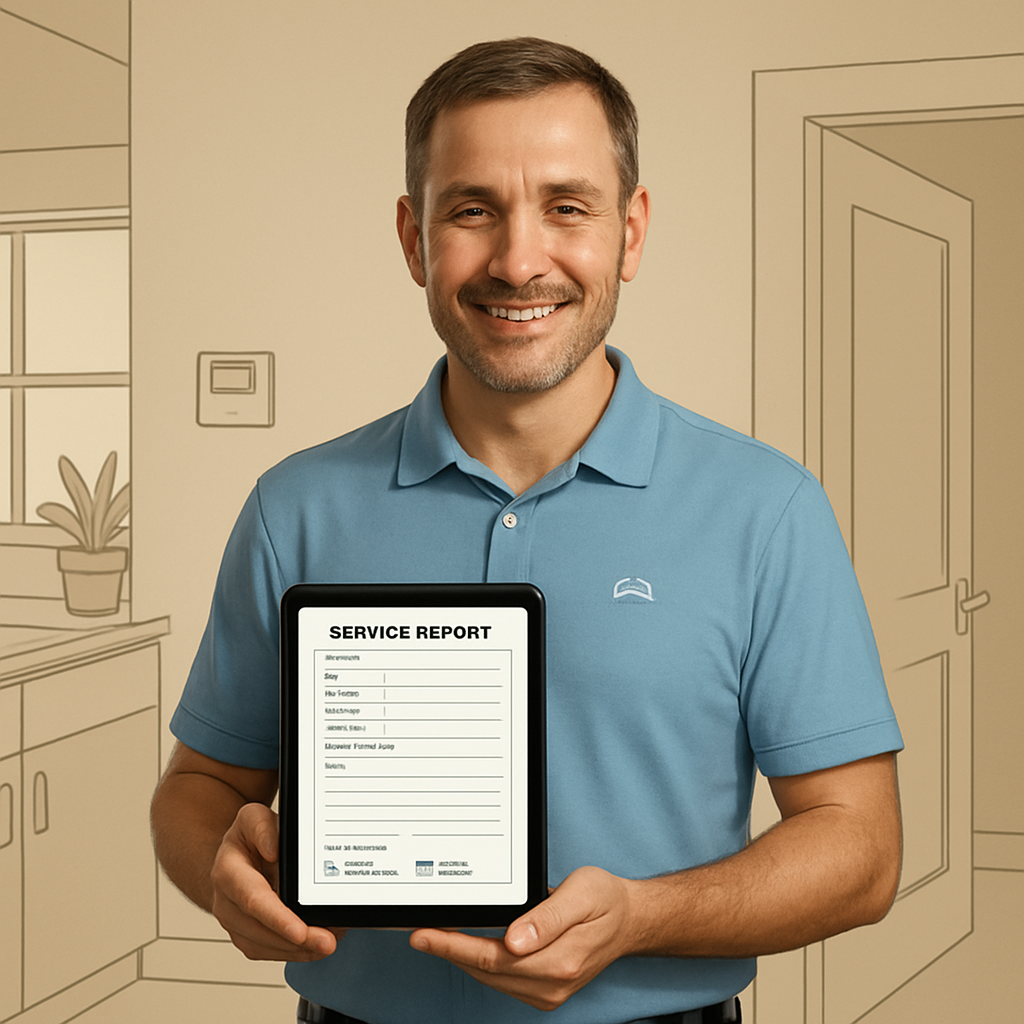
Important Considerations
Keep these crucial points in mind to ensure full compliance and professionalism throughout your reporting process:
- Accurately match product names and dosages to what was actually applied
- Never leave required regulatory fields blank—review local/state laws if unsure
- Protect customer privacy by only recording necessary, relevant personal information
- Confirm receipt of reports by supervisors or customers as required
- Keep backup notes in case of software issues or audits
Minutes Saved
Every Time Used
Minutes To Set Up
Workflow Guide For
Service Reports with Treatment & Recommendations
Setting Up for Success
Before you begin, make sure you have everything you need to document your service visit efficiently:
- Mobile device or laptop with access to company reporting portal/software
- List of approved chemicals/materials (with product names and dosages)
- Service checklist or area map for the property
- Personal protective equipment (PPE) and safety data sheets (SDS)
- Access to customer communication logs and prior service reports
- Stable internet connection (if reporting online)
Important Considerations
Keep these crucial points in mind to ensure full compliance and professionalism throughout your reporting process:
- Accurately match product names and dosages to what was actually applied
- Never leave required regulatory fields blank—review local/state laws if unsure
- Protect customer privacy by only recording necessary, relevant personal information
- Confirm receipt of reports by supervisors or customers as required
- Keep backup notes in case of software issues or audits
Follow these steps to streamline your workflow and enhance operational efficiency in your role.
Start Here
Step 1: Gather Service Visit Details
Please list all areas you treated during today's pest control service, along with any notable pest sightings, access issues, or environmental observations. Separate areas with commas and note key incidents.
Goal
Capture a comprehensive record of locations serviced and any special observations to ensure nothing is missed in the report.
Example
Treated: kitchen, pantry, exterior perimeter. Noted ant activity near sink and blocked access to garage due to stored boxes.
Variations
- "List all rooms and outside spots you inspected or treated today."
- "Summarize any problem areas or customer concerns noticed during visit."
Troubleshooting
- Missed Areas: Double-check your checklist or ask the customer if you covered everything.
- Incomplete Notes: Add brief remarks about any issues or limitations for transparency.
Step 2
Step 2: Record Materials and Dosages Used
Please provide a detailed list of all pest control materials or chemicals applied, including product names, concentrations (if relevant), and approximate amounts used per area.
Goal
Ensure regulatory compliance and provide an accurate record for future reference, safety, and customer transparency.
Example
Applied: Temprid FX (0.027%) – 2 oz in kitchen and pantry; Advion Ant Gel – 1 tube along baseboards in kitchen.
Variations
- "List all products used, along with how much was applied and where."
- "Summarize all pesticides and baits with brand and application locations."
- "Include safety notes for chemicals if required by your company policy."
Troubleshooting
- Unclear Product Names: Refer to your supply sheet or packaging for exact names and details.
- Forgotten Dosages: Estimate amounts based on standard procedures and update when possible.
Step 3
Step 3: Document Customer Communication & Recommendations
Summarize any instructions or recommendations you provided to the customer (e.g., safety advice, cleaning tips, follow-up visit needs) and note any questions or feedback received.
Goal
Show thorough communication, enable follow-ups, and demonstrate value to the customer by logging recommendations and responses.
Example
Advised customer to avoid mopping floors for 24 hours. Recommended sealing gaps under sink. Customer asked about pet safety; reassured all treatments are pet-safe after drying.
Variations
- "List all advice or next steps you told the customer."
- "Write down the customer's main questions or concerns from your visit."
Troubleshooting
- No Recommendations Documented: Review your usual advice checklist or consult with a senior technician.
- Forgotten Customer Questions: Write down common queries after each visit to build a record for future use.
Step 4
Step 4: Assemble and Review the Service Report Draft
Using the area details, materials used, and communication notes above, generate a draft service report. Ensure it follows your company’s reporting format and includes all required sections.
Goal
Create a complete, accurate, and professional draft ready for customer delivery or supervisor review.
Example
Service Report:
Areas Treated: kitchen, pantry, exterior perimeter.
Materials: Temprid FX (0.027%) – 2 oz (kitchen, pantry); Advion Ant Gel – 1 tube (baseboards).
Recommendations: Avoid mopping floors for 24 hours; seal under-sink gaps; all products safe after drying.
Variations
- "Generate a summary for the customer and a detailed internal record."
- "Organize your notes into standard report sections."
Troubleshooting
- Missing Details: Cross-check each section with your initial visit notes.
- Incorrect Formatting: Reference a blank report template or ask supervisor for sample reports.
Step 5
Step 5: Finalize and Submit the Service Report
Review the draft for accuracy and completeness, then submit it through the required software/portal or deliver it to the customer as per company procedure. Confirm receipt or note any follow-up actions.
Goal
Deliver a completed, compliant service report that is correctly recorded and acknowledged by the relevant parties.
Example
Double-checked materials section, attached report PDF to customer email, confirmed receipt, added reminder for 2-week follow-up visit.
Variations
- "Check all details, then upload the report to company CRM or portal."
- "Hand a printed copy to the client and get a signature if required."
Troubleshooting
- Submission Errors: Retry or contact IT support for technical issues.
- Report Rejected by Supervisor: Review feedback and correct any missing or unclear information.
Step 6
Step 7
What You'll Achieve
Upon completing all the guide’s steps, you’ll produce a comprehensive, compliant, and professional pest control service report. All treated areas and notable findings will be meticulously recorded, materials and dosages clearly listed, and your recommendations well-documented—ensuring both regulatory requirements and company protocols are met. Your customers will appreciate your attention to detail and clear communication, and you’ll have peace of mind knowing your work stands up to both supervisor review and future audits.
Measuring Your Success
Track your performance and ensure your reports meet quality and compliance expectations by monitoring these key metrics:
- 100% completion of all report fields
- Fewer report revisions requested by supervisors
- Zero compliance or regulatory flags
- Customer follow-up actions properly documented and acted upon
- Customer feedback indicating clear communication
- Timeliness of report submission (within required timeframe)
Troubleshooting Your Workflow
Navigating workflow challenges can be daunting. This guide offers practical troubleshooting tips and innovative strategies to enhance your AI implementation.
Pro Tips & Tricks
- Use voice notes or the phone’s dictation feature on-site to capture details fast
- Take clear, annotated photos of treated areas or pest evidence for easy reference
- Create a reusable template in your reporting tool for standard sections
- Keep a running log of common customer questions and responses
- Double-check chemical labels before entry to avoid product mix-ups
- Update your personal checklist after every job to refine your process
- Pre-fill routine advice (e.g., pet safety) to save time during visits
- Enable report submission reminders in your calendar app
Common Issues & Solutions
Even experienced techs encounter roadblocks. Here’s how to overcome the most frequent hurdles:
- Issue: Forgot to record a treated area.
Solution: Cross-check against your checklist and ask the client to confirm key spaces. - Issue: Unclear or incorrect chemical dosage.
Solution: Reference standard operating procedures; contact the supervisor if unsure. - Issue: Customer did not receive report.
Solution: Confirm correct email/contact info before leaving and follow up promptly. - Issue: Software crash or connectivity loss during reporting.
Solution: Keep offline notes and upload as soon as possible; use backup reporting forms if necessary. - Issue: Supervisor rejects report for missing details.
Solution: Review feedback, update all sections, and consider updating your personal checklist.
Best Practices to Follow
- Always adhere to company and local regulatory reporting standards
- Verify all application measurements before logging
- Clearly separate personal notes from documented customer communication
- Review prior reports for recurring issues or client preferences
- Stay updated on product/SDS changes and compliance requirements
- Submit reports promptly—ideally before leaving the site
- Ensure consistent formatting across all submitted reports
- Maintain confidentiality with customer information and service notes
Stay Ahead in Service Reporting!
Want more guides like this, straight to your inbox? Sign up for our newsletter and become the go-to expert for workflow efficiency in pest control and beyond.

Streamline Your Daily Tasks
Discover AI solutions tailored for your role.
Multi-Modal Shipment Coordination Task
Simplify multi-modal shipments! Follow clear steps to organize, quote, and track carrier deliveries for seamless logistics. Save time now!
AI-Based Related Maintenance Suggestions
Streamline vehicle maintenance recommendations. Follow these clear steps to boost accuracy and customer trust while saving time.
Find Sheet Music & Exercises by Level & Goals
Discover how to efficiently find and assign tailored sheet music for your students. Streamline music selection with organized, actionable steps.
Stuck on a Tricky Implementation?
Let's Debug Together!
Book a 30-minute strategy session with our AI workflow wizards. We'll dive into your specific challenges, troubleshoot like pros, and map out optimization opportunities that'll make your workflows purr like a well-maintained server. No sales pitch, just solutions (and maybe a nerdy joke or two).

Explore More Guides to Enhance Your AI Implementation Journey

Discover Additional Resources Tailored for Your Industry Needs
These guides offer valuable insights and practical steps for effective AI integration.

Unlock the Potential of AI in Your Business Operations
Gain access to expert strategies and tools to streamline your processes.

Enhance Your Skills with Our Comprehensive AI Resource Guides
Find the right guide to elevate your understanding and application of AI.

