Predictive Parts Inventory Management Optimization
Managing HVAC parts inventory is notorious for its unpredictability – one season you’re scrambling for critical components, the next you’re stuck with surplus stock. Many professionals face the frustration of incomplete records, erratic seasonal demand, and guess-based ordering, leading to both costly stockouts and unnecessary overstock. This guide breaks the cycle by equipping you with a proven, data-driven process to analyze past usage, spot seasonal repair trends, and create smarter forecasts. With clear, actionable steps, you’ll move toward stress-free ordering, minimized waste, and reliable service – the outcomes every inventory manager dreams of. Let’s transform your inventory headaches into proactive planning with this step-by-step guide.
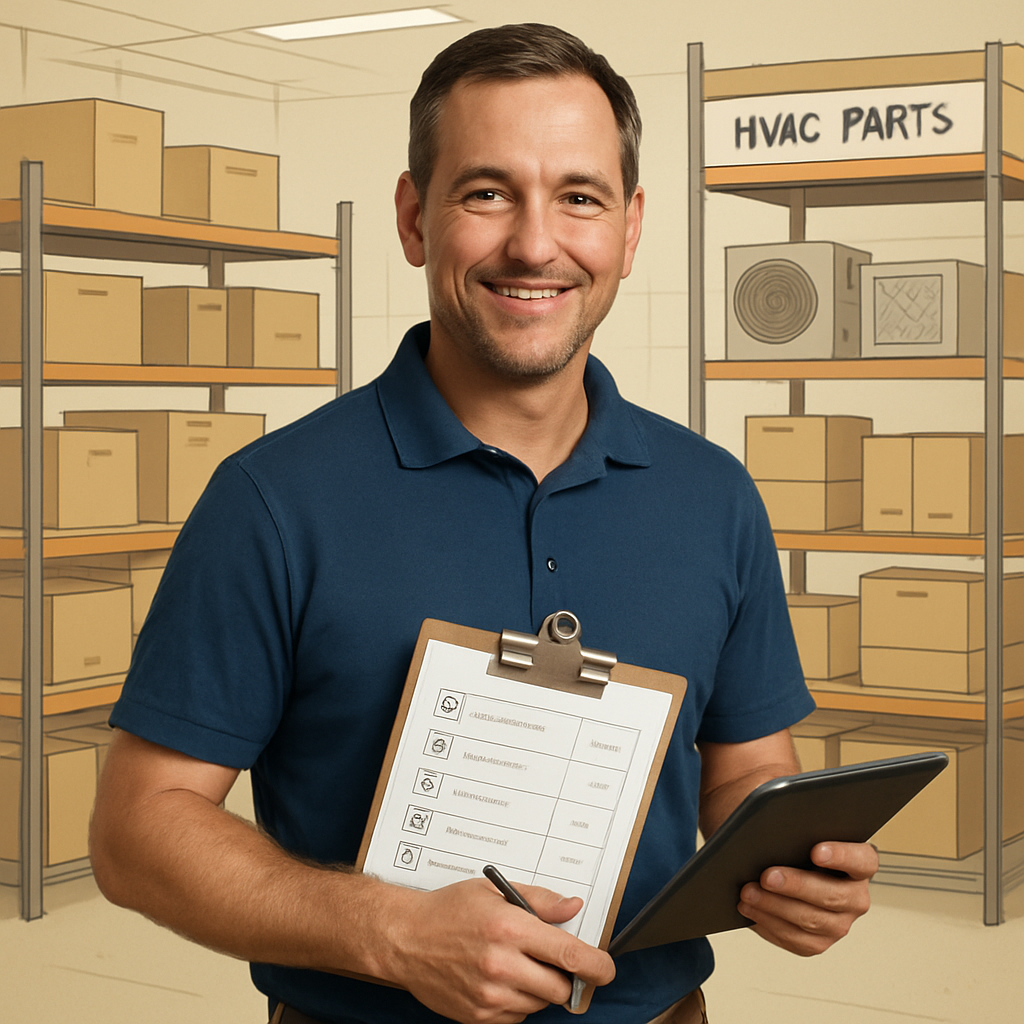
Important Considerations
Be mindful of these critical factors as you follow the guide. They help avoid compliance issues, errors, and ensure consistent quality:
- Always safeguard sensitive inventory/cost data; adhere to your company’s data privacy policies.
- Verify inventory numbers against physical stock at least quarterly.
- Keep supplier contact and pricing details current to avoid delays.
- Watch out for bias caused by anomalous years (e.g., pandemic-related slowdowns or booms).
- Consult, when needed, with senior technicians on unusual seasonal repair trends.
- Comply with industry regulations for traceability and quality assurance in inventory records.
Minutes Saved
Every Time Used
Minutes To Set Up
Workflow Guide For
Predictive Parts Inventory Management Optimization
Setting Up for Success
Preparation and the right tools give you a strong start in modernizing your parts inventory workflow. Ensure you have the following before beginning:
- Access to repair/service logs from the past 2 years
- Parts inventory reports and supplier order history
- Spreadsheet or inventory management software (e.g., Excel, QuickBooks, or ERP)
- Supplier contact list
- Basic skills in spreadsheet analysis or data entry
- Knowledge of your seasonal service patterns
Important Considerations
Be mindful of these critical factors as you follow the guide. They help avoid compliance issues, errors, and ensure consistent quality:
- Always safeguard sensitive inventory/cost data; adhere to your company’s data privacy policies.
- Verify inventory numbers against physical stock at least quarterly.
- Keep supplier contact and pricing details current to avoid delays.
- Watch out for bias caused by anomalous years (e.g., pandemic-related slowdowns or booms).
- Consult, when needed, with senior technicians on unusual seasonal repair trends.
- Comply with industry regulations for traceability and quality assurance in inventory records.
Follow these steps to streamline your workflow and enhance operational efficiency in your role.
Start Here
Step 1: Gather & Analyze Historical Repair and Inventory Data
"Summarize my past 2 years of parts usage and repairs, highlighting frequent repairs and parts consumed per season."
Goal
Collect and synthesize your historical repair records and parts inventory data to identify trends and establish a baseline for prediction.
Example
"Review my service logs and create a table of the top 20 most used parts in winter vs summer for 2022 and 2023."
Variations
- "Analyze only air conditioning parts for usage spikes in summer months."
- "Focus on boilers and furnaces for the winter quarter."
Troubleshooting
- Data Gaps: If your records are incomplete, supplement with manufacturer/common failure reports to estimate missing data.
- Multiple Data Sources: Combine reports from your inventory system, field tech job logs, and supplier invoices for a fuller picture.
Step 2
Step 2: Identify Seasonal Patterns and Common Repairs
"What repair types and parts show strong seasonality? List the top 10 parts most frequently replaced in winter versus summer."
Goal
Detect how repair patterns and part demand fluctuate based on season to anticipate high-demand periods and avoid stockouts or excess stock.
Example
"Show me the frequency of blower motor and capacitor replacements per quarter. Highlight months with peak counts."
Variations
- "Create a color-coded chart of seasonal part usage trends."
- "Rank the top 5 parts replaced in shoulder seasons (spring/fall)."
- "Compare repair types in immediate pre-season vs peak season."
Troubleshooting
- Unclear Seasonality: If trends are not obvious, try grouping data by week or using three-year averages for smoothing.
- New Services/Repairs Introduced: Exclude new additions when looking for established seasonal cycles.
Step 3
Step 3: Predict Upcoming Parts Needs Based on Trends
"Based on past usage and this year's service schedule, predict the quantity needed for each high-frequency part for the next quarter. Present in a reorder forecast."
Goal
Leverage historical trends and any scheduled jobs to forecast the inventory levels you’ll require for the upcoming season.
Example
"Estimate my Q3 2024 need for condenser fan motors and contactors. Show recommendations side-by-side with last year's order quantities."
Variations
- "Generate a parts order list for the summer season based on predicted A/C repair calls."
- "Adjust forecast to account for the 10% business growth we expect this year."
Troubleshooting
- Unexpected Demand Spikes: Review past emergency order history to build in a safety margin.
- Changes in Service Contracts: Update the forecast with recent wins/losses on large commercial accounts.
Step 4
Step 4: Create and Customize Your Automated Parts Reorder Template
"Draft a reusable reorder template summarizing predicted parts needs by category and urgency, so I can quickly adjust and submit to suppliers each season."
Goal
Generate an actionable template that streamlines purchasing by listing predicted parts needs, categorized for priority and easy editing ahead of each ordering cycle.
Example
"Format a purchasing spreadsheet with columns for Part Name, Predicted Quantity, Lead Time, and Supplier. Pre-fill with my summer predictions."
Variations
- "Add columns for last year’s usage, current stock on hand, and reorder urgency (high/medium/low)."
- "Provide a one-click email summary of recommended orders by supplier."
Troubleshooting
- Template Too Rigid: Ask to make fields editable or to export in CSV/Excel for easier updates.
- Missing Supplier Info: Pull supplier contacts from your database or prior invoices for easy ordering.
Step 5
Step 5: Monitor, Adjust, and Automate Inventory Management Process
"Set up a monthly check-in prompt to review actual part usage vs. prediction and suggest adjustments. Provide guidance on tweaking forecast parameters and inventory levels."
Goal
Implement a continuous feedback loop that monitors actual results versus forecasts, automates reminders, and refines the predictive model over time.
Example
"Send me a reminder and a comparison chart at the end of each month showing predicted vs. actual quantities ordered and used for top seasonal parts."
Variations
- "Schedule a quarterly report summarizing seasonal prediction accuracy and list recommendations for improvements."
- "Allow AI to auto-reorder parts if stock falls below predictive thresholds."
Troubleshooting
- False Positives (Overstock): Lower thresholds for triggers or refine prediction logic based on new data patterns.
- Missed Stockouts: Double-check part arrival delays and confirm service log entries are up-to-date for best accuracy.
Step 6
Step 7
What You'll Achieve
Completing this guide empowers you to efficiently forecast and automate parts inventory for every season. You’ll consistently have the right parts on hand, reducing costly last-minute orders and minimizing idle stock. Your data-driven ordering will decrease manual errors, save money, and improve your ability to deliver seamless, timely service – outcomes that impress both customers and leadership. Expect greater peace of mind as seasonal peaks become predictable and manageable thanks to your proactive, intelligently structured approach.
Measuring Your Success
Track your progress and impact by reviewing these tangible outcomes after following the guide. Each metric reflects your inventory accuracy, planning effectiveness, and efficiency in handling seasonal demand.
- Decrease in emergency parts orders per season
- Reduction of excess/obsolete inventory (by value or quantity)
- Improved forecast accuracy (% match between predicted and actual usage)
- Shorter average lead time for seasonal orders
- Reduced instances of stockouts during peak periods
- Annual savings from lower rush-shipping and excess stock costs Increase in satisfied service call completions without delay
Troubleshooting Your Workflow
Navigating workflow challenges can be daunting. This guide offers practical troubleshooting tips and innovative strategies to enhance your AI implementation.
Pro Tips & Tricks
- Automate as much data collection as possible using inventory software exports.
- Set dynamic reorder thresholds that flex with recent usage, not static numbers.
- Layer in weather or local event triggers where they impact demand (e.g., heat waves, sports seasons).
- Archive all order confirmations and invoices for easy audit trails and ROI tracking.
- Review supplier promotions for discounts on high-turnover seasonal parts in advance.
- Build relationships with multiple suppliers for key items to reduce risk of stockouts.
- Share your reorder process with your team to crowdsource improvement ideas.
- Use color-coded dashboards to instantly spot urgent replenishments.
Common Issues & Solutions
Even with a robust system, you may encounter some common problems. Here’s how to troubleshoot them efficiently:
- Issue: Data gaps or missing service records.
Solution: Supplement with manufacturer reports, supplier order histories, or technician recalls. - Issue: Unexpected seasonal demand spikes.
Solution: Build in a safety stock buffer based on emergency orders from previous years. - Issue: Overstocking due to over-optimistic forecasts.
Solution: Regularly compare predictions to actual usage and adjust reorder triggers downward as needed. - Issue: Out-of-date supplier information causing order delays.
Solution: Verify and update supplier data quarterly, and consider backup suppliers for high-priority parts. - Issue: User error in reporting or analysis.
Solution: Double-check calculations and involve a second person in review for major orders. - Issue: Stockouts despite planning.
Solution: Investigate if service logs are lagging and set up automated prompts for real-time entries.
Best Practices to Follow
- Always update forecasts promptly following big changes in contracts, staff, or service offerings.
- Regularly audit both digital inventory records and physical stock for alignment.
- Revisit and refine your predictions every season based on real results.
- Document exceptions and anomalies for continual learning.
- Stay current with supplier lead times and minimum order policies.
- Schedule inventory review check-ins at least monthly.
- Attend or review at least one industry trend webinar or article per quarter.
- Document your process clearly, so others can replicate or take over if needed.
Get More Winning Workflows
Want to receive guides like this and the latest inventory and operations tips directly in your inbox? Sign up for our newsletter to stay ahead and turn industry challenges into opportunities!

Streamline Your Daily Tasks
Discover AI solutions tailored for your role.
Multi-Modal Shipment Coordination Task
Simplify multi-modal shipments! Follow clear steps to organize, quote, and track carrier deliveries for seamless logistics. Save time now!
AI-Based Related Maintenance Suggestions
Streamline vehicle maintenance recommendations. Follow these clear steps to boost accuracy and customer trust while saving time.
Find Sheet Music & Exercises by Level & Goals
Discover how to efficiently find and assign tailored sheet music for your students. Streamline music selection with organized, actionable steps.
Stuck on a Tricky Implementation?
Let's Debug Together!
Book a 30-minute strategy session with our AI workflow wizards. We'll dive into your specific challenges, troubleshoot like pros, and map out optimization opportunities that'll make your workflows purr like a well-maintained server. No sales pitch, just solutions (and maybe a nerdy joke or two).

Explore More Guides to Enhance Your AI Implementation Journey

Discover Additional Resources Tailored for Your Industry Needs
These guides offer valuable insights and practical steps for effective AI integration.

Unlock the Potential of AI in Your Business Operations
Gain access to expert strategies and tools to streamline your processes.

Enhance Your Skills with Our Comprehensive AI Resource Guides
Find the right guide to elevate your understanding and application of AI.

