Post-Op Instruction Draft Generation
Managing post-operative instructions in a dental practice can be time-consuming, error-prone, and often confusing due to varying patient needs and compliance requirements. Whether you’re navigating language barriers, accounting for medical histories, or ensuring proper documentation, every step is crucial for patient safety and practice efficiency. This actionable, step-by-step guide helps dental assistants, hygienists, and front-office staff create, tailor, and document customized post-op instructions quickly and with confidence. By following this workflow, you’ll overcome common pains such as missing details, inconsistent formats, or non-compliance, and instead deliver clear, accurate instructions that improve outcomes for both patients and your dental team.
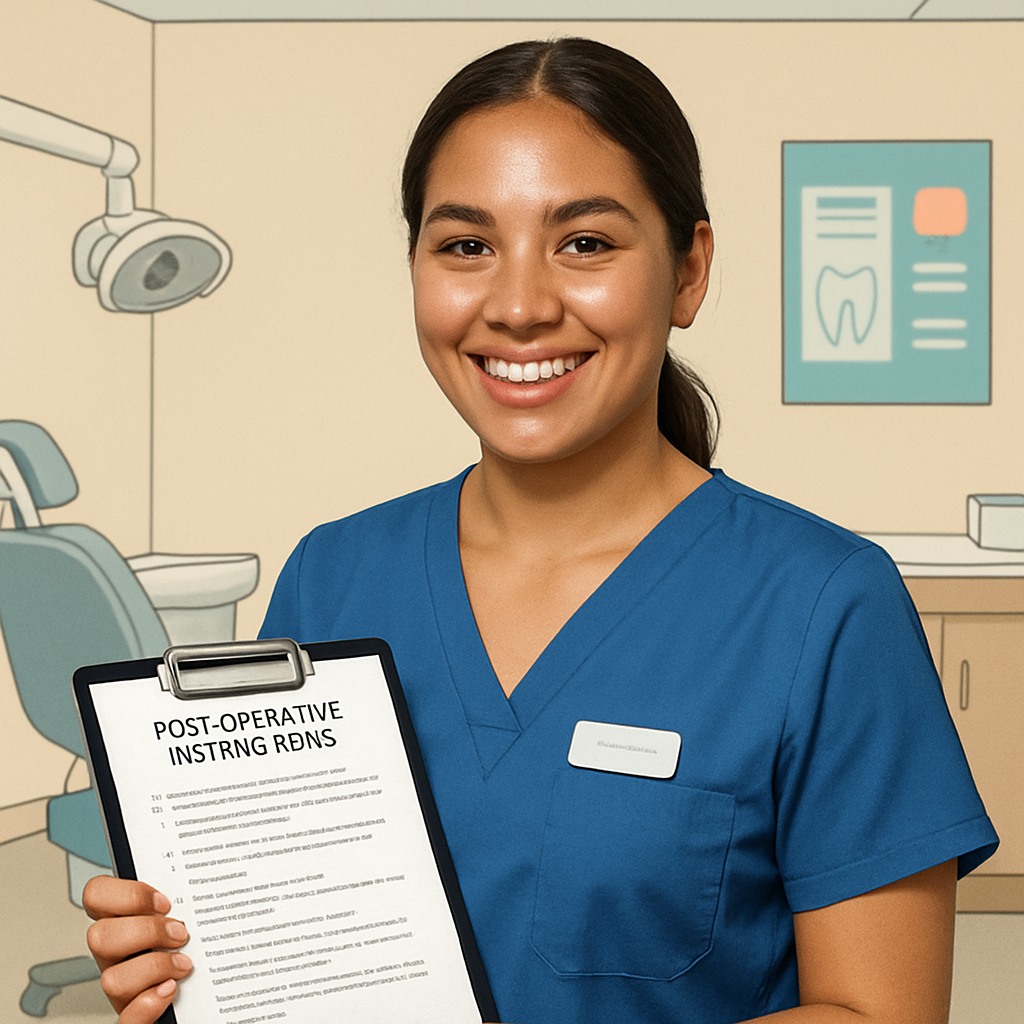
Important Considerations
Be aware of compliance, patient safety, and information security in each step.
- Never include protected health information (PHI) in unsecured communication
- Follow local and federal regulations on clinical documentation
- Ensure that post-op guidance reflects any special risks or allergies
- Double-check instructions for accuracy before delivery
- Update EHR/records immediately after providing instructions
- Use professional translation services for critical instructions if possible
Minutes Saved
Every Time Used
Minutes To Set Up
Workflow Guide For
Post-Op Instruction Draft Generation
Setting Up for Success
To get the most out of this workflow, gather everything you need before starting:
- Access to patient charts/EHR and clinical notes
- List of dental procedures and standard post-op templates (if available)
- Allergy, risk, and language preference information
- Translation resources or software for patients who need it
- AI tool or prompt system for drafting instructions
- Printer or secure email access for delivery
Important Considerations
Be aware of compliance, patient safety, and information security in each step.
- Never include protected health information (PHI) in unsecured communication
- Follow local and federal regulations on clinical documentation
- Ensure that post-op guidance reflects any special risks or allergies
- Double-check instructions for accuracy before delivery
- Update EHR/records immediately after providing instructions
- Use professional translation services for critical instructions if possible
Follow these steps to streamline your workflow and enhance operational efficiency in your role.
Start Here
Step 1: Identify the Dental Procedure Performed
Provide the exact dental procedure completed for the patient (e.g., tooth extraction, root canal, crown placement) and any relevant clinical notes to help me tailor post-operative instructions.
Goal
Capture the procedure type and key clinical details so that the AI can generate accurate, relevant instructions.
Example
The procedure performed was a surgical extraction of the lower left wisdom tooth. The patient received local anesthesia only and has minor post-op bleeding risk due to medical history.
Variations
- "Today, we completed a scaling and root planing on the upper right quadrant."
- "Patient underwent crown placement on tooth #13 due to fracture."
- "Completed root canal therapy on lower right second molar."
Troubleshooting
- Procedure too vague: Specify the tooth/area and any special considerations.
- Multiple procedures performed: List each one separately.
- Missing patient conditions: Include medical factors (e.g., anticoagulant use) if relevant to aftercare.
Step 2
Step 2: Specify Patient-Specific Risks or Needs
List any patient-specific risks (e.g., bleeding disorder, diabetes), allergies, language preferences, or special instructions required for post-op care.
Goal
Ensure instructions are personalized to the patient's medical history, sensitivities, and communication needs for safety and accessibility.
Example
Patient is allergic to ibuprofen and has Type II diabetes. Needs simplified instructions in Spanish.
Variations
- "Patient prefers instructions in large print due to vision issues."
- "History of dry socket; please include dry socket prevention tips."
- "No known allergies; standard post-extraction risks."
Troubleshooting
- Uncertain about medical history: Review patient chart or consult dentist before proceeding.
- Special language needs not known: Ask the patient or check intake/referral forms.
Step 3
Step 3: Request Initial Draft of Post-Op Instructions
Based on this information, draft clear, step-by-step post-operative instructions tailored to the procedure and patient needs. Ensure language is plain, actionable, and considers any special risks or accommodations.
Goal
Generate a complete draft covering medications, activity restrictions, warning signs, and follow-up, appropriately tailored for comprehension and safety.
Example
Please create post-op instructions for a surgical extraction with no NSAIDs, emphasizing signs of infection, soft food recommendations, and Spanish language delivery.
Variations
- "Draft standard root canal post-op instructions for adult patient."
- "Provide detailed aftercare for pediatric filling procedure, low reading level."
- "Write implant aftercare instructions for elderly patient, large print format."
Troubleshooting
- Instructions use jargon: Ask for plain language or reading level adjustment.
- Specific patient needs ignored: Remind AI of allergies/risks and request inclusion.
- Content too generic: Provide more detail about the procedure or patient.
Step 4
Step 4: Review, Edit, and Clarify Instructions
Review the AI-generated draft. Ask for clarification, additional details, changes in tone, or formatting (e.g., bullet points, translation, larger font) as needed to optimize understanding and compliance.
Goal
Ensure instructions are clear, accurate, appropriately formatted, and patient-tailored before finalizing and delivering them.
Example
Please rephrase step 2 for a fifth-grade reading level and add a Spanish translation. Can you also bold warning signs for easier scanning?
Variations
- "Make these instructions shorter and use bullet points."
- "Expand pain management section with both prescription and OTC options."
- "Emphasize when to call the office with bold font and icons."
Troubleshooting
- Formatting issues: Ask for different layout (bullets, numbered lists, etc.).
- Translation quality concerns: Request review by bilingual staff or use professional translation resources.
- Missing sections: Prompt for specific topics like return-to-work notes or dietary advice.
Step 5
Step 5: Finalize and Save/Post Instructions
Confirm the final version meets all needs. Copy the output into the patient's chart, print or email to the patient per office protocol, and document in the record that instructions were provided.
Goal
Properly document and deliver accurate, comprehensible post-operative instructions for legal compliance and patient care continuity.
Example
Copied instructions into Eaglesoft patient notes, printed copy for patient, and logged delivery in chart as "Post-op instructions provided (verbal and written)."
Variations
- "Emailed instructions via secure portal and noted in system."
- "Uploaded instructions to patient's electronic file and provided printout."
- "Entered note: 'Post-op after crown delivered verbally and in writing.'"
Troubleshooting
- Technical issues copying/saving: Try alternate browsers or formats; contact IT if issues persist.
- Instructions didn’t save in EHR: Double-check patient and date fields; ensure final version is logged.
- Patient needs another copy later: Save a reusable template or PDF for quick access.
Step 6
Step 7
What You'll Achieve
Upon completing this workflow, you will consistently deliver clear, accurate, and tailored post-operative instructions to each dental patient, documented according to best practices. Patients will leave with a full understanding of their aftercare—reducing anxiety, minimizing complications, and increasing satisfaction. Your team will benefit from reduced errors, enhanced compliance, and smoother clinical operations, resulting in better outcomes for all.
Measuring Your Success
Track these key indicators to ensure your post-op instruction workflow delivers results for both your patients and your practice:
- Post-op instructions documented in 100% of patient records
- Patient comprehension confirmed before discharge
- Reduction in post-op complications or emergency calls
- Instructions tailored to at least one individual patient need (e.g., language, allergy)
- Compliance with regulatory & clinic documentation standards
Troubleshooting Your Workflow
Navigating workflow challenges can be daunting. This guide offers practical troubleshooting tips and innovative strategies to enhance your AI implementation.
Pro Tips & Tricks
- Use clinic-approved templates as a starting point and customize as needed
- Store common translation phrases for frequent procedures
- Highlight key risks and warning signs with icons or formatting
- Have a checklist to confirm no details (e.g., allergies, preferences) are missed
- Use plain language or check readability of instructions
- Create reusable prompts for AI to streamline drafting
- Save finished templates for rapid editing on repeat visits
Common Issues & Solutions
Be proactive by anticipating hurdles and knowing how to solve them:
- Issue: Patient receives instructions in the wrong language.
Solution: Double-check language preference in the chart and use translation resources. - Issue: Instructions missing key precautions (e.g., drug allergy).
Solution: Review clinical notes for allergy/risk info before drafting; add a checklist step. - Issue: Formatting issues make instructions hard to read.
Solution: Request AI to use bullet points or large font; preview before delivering. - Issue: Instructions not properly saved in chart.
Solution: Confirm correct patient file and entry date; save a backup if needed. - Issue: Patient calls with confusion over aftercare.
Solution: Review clarity of instructions and consider adding visuals or simpler language next time.
Best Practices to Follow
- Always confirm patient identity and procedure before generating instructions
- Cite rationale for special caution (e.g., medications, bleeding risk)
- Consistently translate and format for accessibility (large print, easy read)
- Document all instructions provided (verbal + written/email)
- Periodically review and update templates with clinical staff input
- Train staff regularly on customization and compliance steps
- Involve patients by asking if they have questions or need clarification
Stay Ahead in Dental Workflow Efficiency!
Sign up for our newsletter for more actionable guides, new workflow checklists, and expert dental office tips—delivered straight to your inbox.

Streamline Your Daily Tasks
Discover AI solutions tailored for your role.
Multi-Modal Shipment Coordination Task
Simplify multi-modal shipments! Follow clear steps to organize, quote, and track carrier deliveries for seamless logistics. Save time now!
AI-Based Related Maintenance Suggestions
Streamline vehicle maintenance recommendations. Follow these clear steps to boost accuracy and customer trust while saving time.
Find Sheet Music & Exercises by Level & Goals
Discover how to efficiently find and assign tailored sheet music for your students. Streamline music selection with organized, actionable steps.
Stuck on a Tricky Implementation?
Let's Debug Together!
Book a 30-minute strategy session with our AI workflow wizards. We'll dive into your specific challenges, troubleshoot like pros, and map out optimization opportunities that'll make your workflows purr like a well-maintained server. No sales pitch, just solutions (and maybe a nerdy joke or two).

Explore More Guides to Enhance Your AI Implementation Journey

Discover Additional Resources Tailored for Your Industry Needs
These guides offer valuable insights and practical steps for effective AI integration.

Unlock the Potential of AI in Your Business Operations
Gain access to expert strategies and tools to streamline your processes.

Enhance Your Skills with Our Comprehensive AI Resource Guides
Find the right guide to elevate your understanding and application of AI.

