Mobile AI Access to Client Systems Documentation
Locating the correct documentation or configuration for an IT client is a challenge that frustrates even seasoned technicians. Information may be outdated, scattered, or buried in multiple systems—costing valuable time on-site and risking errors or misconfigurations. This step-by-step guide empowers IT professionals to systematically request, verify, and clarify network or system documentation, ensuring you always have trustworthy, up-to-date information at your fingertips. With this workflow, you’ll reduce costly delays and make each on-site job more efficient and accurate.
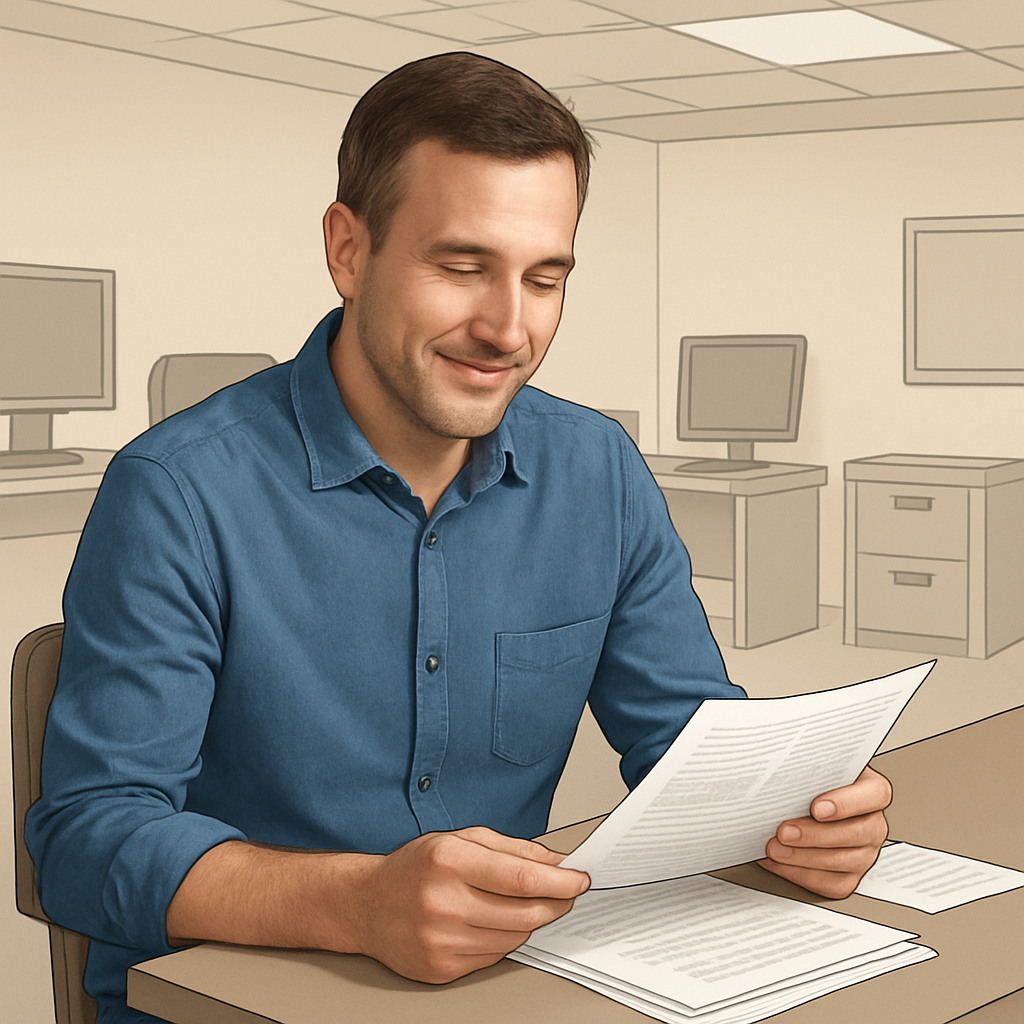
Important Considerations
Pay close attention to data privacy and system integrity when retrieving or sharing documentation:
- Always confirm you have permission to access sensitive client configs
- Check compliance requirements for storing or transferring documentation
- Beware of ambiguous client or system names—double-check if needed
- Always use the latest version of documents
- Keep a log of what documents were accessed and when
Minutes Saved
Every Time Used
Minutes To Set Up
Workflow Guide For
Mobile AI Access to Client Systems Documentation
Setting Up for Success
Preparation is key to efficient documentation retrieval. Ensure you:
- Have access to your documentation management system or AI knowledge base
- Know or can verify the full client name and site location
- Understand the basic architecture of networks/systems being serviced
- Are authorized to view client-specific sensitive information
Important Considerations
Pay close attention to data privacy and system integrity when retrieving or sharing documentation:
- Always confirm you have permission to access sensitive client configs
- Check compliance requirements for storing or transferring documentation
- Beware of ambiguous client or system names—double-check if needed
- Always use the latest version of documents
- Keep a log of what documents were accessed and when
Follow these steps to streamline your workflow and enhance operational efficiency in your role.
Start Here
Step 1: Describe the Client & System
"I’m on-site with [Client Name]. Can you retrieve the documentation and configurations for their current network/system?"
Goal
Clearly identify the client and the system or equipment you need information about, so the AI can locate the correct documentation.
Example
“I’m at Acme Corp. Please pull up the latest server rack documentation and network configuration.”
Variations
- “Show me the user manual and setup guide for Acme Corp’s firewall on site.”
- “Retrieve documentation for the Point-of-Sale terminals for Smith & Co. retail location.”
Troubleshooting
- Ambiguous client names: Specify full client name or location to avoid confusion.
- Unknown system type: If unsure about system details, describe physical features or functions.
Step 2
Step 2: Specify Information Needed
"Can you show me the current configuration files, wiring diagrams, and warranty records for this client’s router and switches?"
Goal
Define the types of documentation or configuration files you require, ensuring you receive relevant and task-specific information.
Example
“List out the VLAN settings and patch panel mapping for the server room.”
Variations
- “Do you have a historical log of firmware upgrades for their backup systems?”
- “Show software license info and renewal dates for all installed business applications.”
- “Summarize security audit results from the last inspection.”
Troubleshooting
- Missing information: Ask if alternative sources or older versions are available.
- Overwhelming details: Request summaries or filtered data if the output is too long.
Step 3
Step 3: Request Update Confirmation
"Is the documentation you provided the most recent version? When was it last updated?"
Goal
Confirm the currency of the information to ensure you’re not relying on outdated configuration or documentation.
Example
“Check if the network topology diagram reflects the latest installation from last month.”
Variations
- “Show the last modified date of the system config files.”
- “Highlight recent changes or updates since June 2023.”
Troubleshooting
- No update info found: Request details from client’s IT manager or check central documentation portal.
- Conflicting versions: Ask the AI to compare versions or recommend the authoritative source.
Step 4
Step 4: Clarify Missing or Unclear Details
"Some configuration fields are unclear. Can you explain or provide detailed notes for [specific setting/parameter]?"
Goal
Resolve uncertainties by asking for clarification or extended notes on complex or unfamiliar settings in the provided documentation.
Example
“What does the ‘uplink failover’ function do in this router’s configuration?”
Variations
- “Can you give troubleshooting tips for the ‘auth error’ status in this equipment’s logs?”
- “Explain the recommended procedure for resetting multi-site VPN credentials.”
Troubleshooting
- Vague AI explanations: Ask for step-by-step instructions or escalate to a tech manual reference.
- Still unclear after explanation: Request a schematic or annotated diagram if available.
Step 5
Step 6
Step 7
What You'll Achieve
By completing these steps, you’ll rapidly retrieve exactly the documentation and configurations required for any client site visit. This ensures tasks are handled accurately, instills client trust, and significantly reduces wasted time. You’ll walk away with a proven method that eliminates confusion, lowers the chance of mistakes, and keeps your technical work moving smoothly from the moment you arrive on-site.
Measuring Your Success
Evaluate the efficiency and accuracy of your documentation retrieval with these metrics:
- Documentation is found within 5 minutes
- Zero instances of using outdated or incorrect files
- Reduced need for escalation or clarification queries
- Decreased on-site troubleshooting time
- Positive feedback from clients on resolution speed
Troubleshooting Your Workflow
Navigating workflow challenges can be daunting. This guide offers practical troubleshooting tips and innovative strategies to enhance your AI implementation.
Pro Tips & Tricks
- Bookmark frequent client profiles for quicker retrieval
- Use search filters to narrow document types instantly
- Request summaries when too much technical detail is provided
- Double-check date stamps to confirm document currency
- Take annotated screenshots for records when clarification is needed
- Leverage version control tools to compare historic changes in configs
- If stuck, escalate quickly to team leads or client IT contacts
Common Issues & Solutions
Even with a good workflow, snags can happen. Here’s how to handle them:
- Issue: Ambiguous client or system identification.
Solution: Clarify with the client or provide additional descriptors to the AI (location, equipment type, etc.). - Issue: Outdated or missing documentation.
Solution: Request last update date, seek alternate versions, or escalate to responsible personnel. - Issue: Overwhelming amount of technical data.
Solution: Ask for a summary, filtered results, or specific data points. - Issue: Permissions error when accessing sensitive files.
Solution: Confirm access rights or request temporary permission from management.
Best Practices to Follow
- Verify client and system identifiers before searching
- Always request the latest document versions
- Keep documentation structured and updated in your system
- Follow company policies for handling and storing sensitive configs
- Document each retrieval for audit and quality purposes
- Encourage clients to notify you of recent changes before site visits
- Periodically review and clean up outdated files in your docs system
Stay Ahead with Proven IT Workflows
Want more guides like this delivered to your inbox? Subscribe to our newsletter for the latest workflow solutions, technical tips, and exclusive resources—all designed for busy IT professionals.

Streamline Your Daily Tasks
Discover AI solutions tailored for your role.
Multi-Modal Shipment Coordination Task
Simplify multi-modal shipments! Follow clear steps to organize, quote, and track carrier deliveries for seamless logistics. Save time now!
AI-Based Related Maintenance Suggestions
Streamline vehicle maintenance recommendations. Follow these clear steps to boost accuracy and customer trust while saving time.
Find Sheet Music & Exercises by Level & Goals
Discover how to efficiently find and assign tailored sheet music for your students. Streamline music selection with organized, actionable steps.
Stuck on a Tricky Implementation?
Let's Debug Together!
Book a 30-minute strategy session with our AI workflow wizards. We'll dive into your specific challenges, troubleshoot like pros, and map out optimization opportunities that'll make your workflows purr like a well-maintained server. No sales pitch, just solutions (and maybe a nerdy joke or two).

Explore More Guides to Enhance Your AI Implementation Journey

Discover Additional Resources Tailored for Your Industry Needs
These guides offer valuable insights and practical steps for effective AI integration.

Unlock the Potential of AI in Your Business Operations
Gain access to expert strategies and tools to streamline your processes.

Enhance Your Skills with Our Comprehensive AI Resource Guides
Find the right guide to elevate your understanding and application of AI.

