Member Achievement Content Drafts Generator
Are your community newsletters failing to capture attention or celebrate your members’ achievements? Gathering updates and sharing them in a way that sparks pride and keeps everyone connected can be overwhelming—especially when time is short and feedback is scarce. This step-by-step guide is designed for coworking community managers or anyone tasked with announcing member milestones and community updates. By following these proven steps, you’ll transform a challenging routine into a streamlined, enjoyable process that amplifies member recognition, drives engagement, and ensures no important moment goes overlooked.
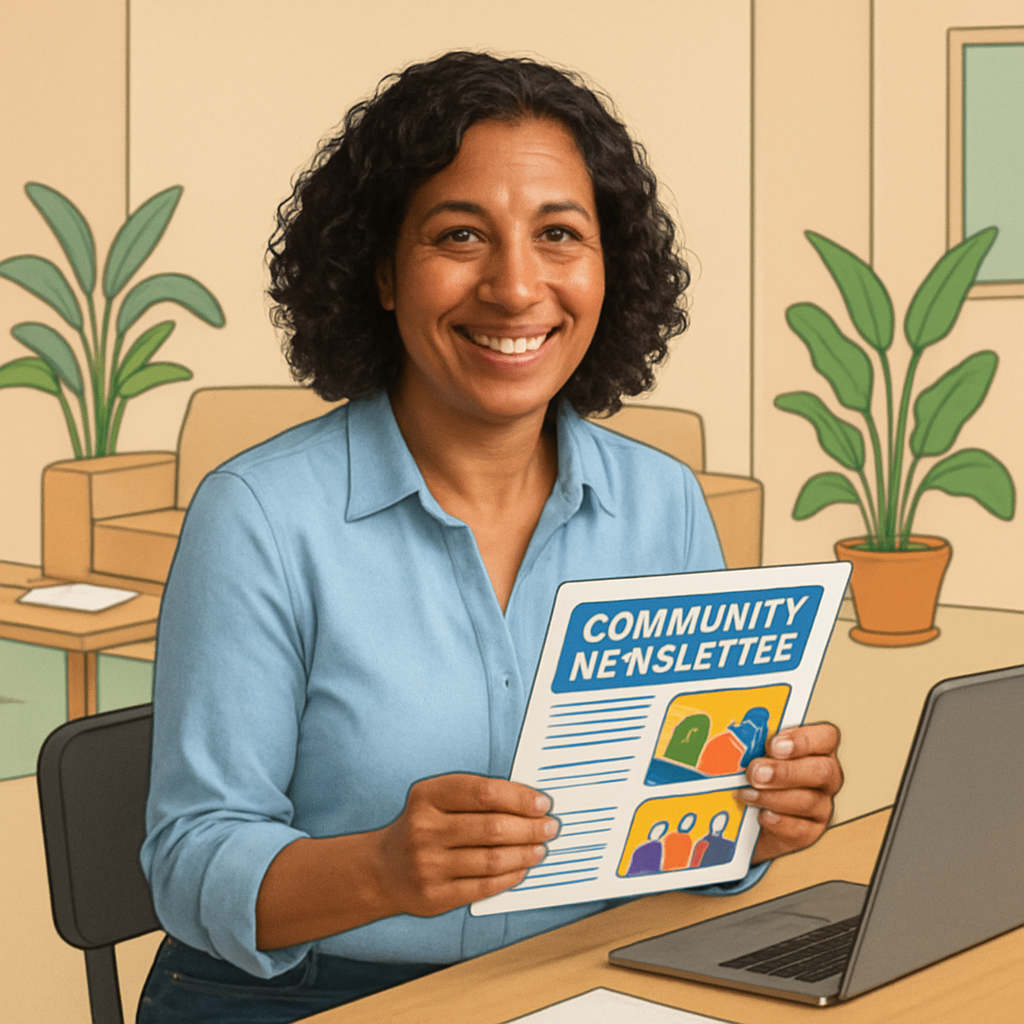
Important Considerations
Before starting, be mindful of privacy and accuracy, and double-check compliance requirements to avoid missteps.
- Confirm members have agreed to share their achievements publicly
- Review all names, roles, and event data for accuracy
- Include only content appropriate for internal/external audiences as required
- Comply with any data privacy (GDPR/CCPA) or anti-spam regulations
- Always proofread before sending or publishing
Minutes Saved
Every Time Used
Minutes To Set Up
Workflow Guide For
Member Achievement Content Drafts Generator
Setting Up for Success
Preparation is key for a smooth newsletter workflow. Make sure you have all necessary resources and access before you begin drafting your announcement.
- Updated list of recent member achievements and events
- Access to communication platforms (email/SaaS tool, Slack, member portal)
- CRM or member roster for accurate audience/tone targeting
- Previous newsletters or templates for reference
- Input from relevant team members (if collaboration is needed)
Important Considerations
Before starting, be mindful of privacy and accuracy, and double-check compliance requirements to avoid missteps.
- Confirm members have agreed to share their achievements publicly
- Review all names, roles, and event data for accuracy
- Include only content appropriate for internal/external audiences as required
- Comply with any data privacy (GDPR/CCPA) or anti-spam regulations
- Always proofread before sending or publishing
Follow these steps to streamline your workflow and enhance operational efficiency in your role.
Start Here
Step 1: Gather Member Achievements and Updates
"Please help me compile a list of notable member achievements, community events, and important updates from our co-working space in the past month. If possible, sort them by impact or relevance."
Goal
Collect accurate and timely information about member and community milestones that should be highlighted in the upcoming newsletter or announcement.
Example
"Here’s what happened in May:
- Acme Corp landed new funding
- Jane Doe led an expert lunch session on remote team tools
- We hosted our largest networking night yet"
Variations
- "Summarize the top 5 member achievements from this quarter."
- "List any awards or recognitions received by our members recently."
- "What are the new initiatives started in our space this month?"
Troubleshooting
- No recent achievements found: Broaden your search timeframe, or reach out directly to members/staff for input.
- Information is incomplete: Check internal chats/forums, and follow up on in-progress updates.
Step 2
Step 2: Specify Audience, Tone, and Communication Goals
"I’m drafting a community newsletter. The audience includes our current members—primarily startups and freelancers. The tone should be friendly, celebratory, and professional. Please review my context and suggest 2-3 key points or themes to emphasize."
Goal
Ensure clarity on who will read the announcement, adjust the voice accordingly, and define the main objectives (e.g., member engagement, celebration, information sharing).
Example
"Our audience: 120 members from tech startups and creative agencies. Newsletter should spark community pride and highlight networking opportunities."
Variations
- "I want a more formal/brief/inspirational tone. What would you suggest changes in approach?"
- "Can you adjust for a mixed in-person and virtual member audience?"
- "What are common engagement KPIs for coworking newsletters?"
Troubleshooting
- Unclear audience or goal: Consult your CRM or membership platform and clarify with team leads.
- Conflicted tone guidance: Review previous successful newsletters for reference.
Step 3
Step 3: Draft the Newsletter or Community Announcement
"Using this list of member achievements, draft a newsletter (or announcement) for our community. Please include a catchy headline, brief intro, and 3-5 highlights. Close with a call-to-action inviting feedback, new submissions, or event RSVPs. Keep it under 300 words."
Goal
Create a draft that is engaging, concise, well-structured, and ready for review. The draft should reinforce community spirit and provide actionable next steps for readers.
Example
Subject: Celebrating Our Wins: June Community Highlights
Intro: Wow, what a month! From new product launches to community meetups, it’s been busy.
- Acme Corp raised $500K in Series A funding
- Jane Doe shared tips at Monday’s Lunch & Learn
- Our community garden project is thriving!
Have news to share? Reply to this email or join our Slack group!
— The Community Team
Variations
- "Write for social media instead of email."
- "Adjust the length to 150 words for a brief update."
- "Use a more playful/visual format with bullet points or emojis."
Troubleshooting
- AI-generated draft feels generic: Supply more details or sample past content for better context.
- Message runs too long: Ask for a summary or word-count limit.
- Tone doesn’t fit: Request a rewrite with explicit tone instructions.
Step 4
Step 4: Review, Edit, and Finalize the Content
"Please review this draft for clarity, tone, and typos. Suggest edits to improve flow or ensure it’s engaging for our members. Highlight any sections that might be unclear or need more specific details."
Goal
Refine the announcement or newsletter draft so it meets quality standards, matches organizational voice, and accurately reflects all intended achievements and themes.
Example
AI suggestions:
- Change passive voice to active
- Add a quote from a featured member
- Clarify RSVP instructions for next event
Variations
- "Check for inclusivity and avoid jargon."
- "Edit to match our past newsletter format."
- "Suggest alternative headlines or section headings."
Troubleshooting
- Edits feel too generic: Ask for specific suggestions or give examples of your preferred style.
- Feedback isn’t actionable: Request concrete wording or examples of improved sections.
Step 5
Step 5: Prepare and Deliver for Publication or Distribution
"List final pre-send checkpoints for this newsletter (links tested, member names correct, mobile-optimized). Once confirmed, summarize steps to deliver via email, Slack, and our member portal."
Goal
Ensure the announcement or newsletter is ready for release, all details checked, and outline the correct procedures for distributing content through all member communication channels.
Example
Pre-send checklist: All links work, images load, names/titles are accurate, formatted for mobile. Distribute: Send via newsletter tool, post summary to Slack, upload PDF to portal.
Variations
- "Create a step-by-step for posting event updates as well."
- "Provide a checklist for quality control and compliance (e.g., GDPR inclusion)."
Troubleshooting
- Missed a channel: Review your communication plan and member preferences.
- Formatting issues on mobile: Preview email in several clients or ask for improved template code.
Step 6
Step 7
What You'll Achieve
By completing this workflow, you will produce a well-crafted, error-free newsletter or announcement that meaningfully highlights member achievements and community milestones. Expect quicker turnaround times, fewer mistakes, and a template for future communications that boosts pride, engagement, and transparency in your coworking space. Your audience will look forward to each new edition, and your efforts will foster a stronger sense of community connection.
Measuring Your Success
Track how well your new newsletter workflow highlights achievements and engages your coworking community. These metrics ensure your efforts lead to tangible improvements in communication and member satisfaction.
- Open rate of newsletters/announcements
- Click-through rate on event links or calls-to-action
- Number of member achievements submitted monthly
- Positive feedback or replies from members
- Reduction in newsletter creation time (pre vs. post guide)
- Accuracy of reported highlights (no missed/incorrect accomplishments)
Troubleshooting Your Workflow
Navigating workflow challenges can be daunting. This guide offers practical troubleshooting tips and innovative strategies to enhance your AI implementation.
Pro Tips & Tricks
- Set a recurring reminder to request updates from members before each newsletter cycle
- Use merge tags or personalization features in your email platform to increase engagement
- Create a simple form for members to submit news or feedback directly
- Maintain a running document or database of achievements to avoid last-minute scrambles
- Incorporate photos, quotes, or member spotlights to make content more relatable
- Test your emails on both desktop and mobile before distribution
- Analyze open and click rates after each send to refine future versions
- Share snippets of the newsletter on social media for added reach
Common Issues & Solutions
Anticipate and quickly resolve typical hurdles in producing member announcements and newsletters.
- Issue: Missing or incomplete member updates
Solution: Proactively request input using reminders, forms, or team outreach before newsletter prep. - Issue: Incorrect information or typos in published content
Solution: Build in a review/editing step and cross-check key details with team members. - Issue: Low open or engagement rates
Solution: Test alternative subject lines, optimize send times, and personalize content where possible. - Issue: Formatting issues across devices or channels
Solution: Preview/test emails on multiple clients and adjust templates for mobile compatibility. - Issue: Delayed distribution due to unclear roles
Solution: Clarify responsibilities for each workflow step and maintain up-to-date procedures documentation.
Best Practices to Follow
- Obtain consent before sharing personal or business information
- Cross-reference info from multiple sources to ensure newsletter accuracy
- Standardize your newsletter format for consistency and professionalism
- Keep content concise and focused on value to avoid reader fatigue
- Invite ongoing feedback to continuously improve your communication
- Archive all newsletters for reference and compliance review
- Include clear calls-to-action for events, RSVPs, or feedback requests
- Time distribution for optimal member engagement (analyze past results for insights)
Stay Updated with Workflow Guides
If you found this workflow valuable, join our newsletter for more actionable guides, fresh workflows, and communication best practices—delivered right to your inbox.

Streamline Your Daily Tasks
Discover AI solutions tailored for your role.
Multi-Modal Shipment Coordination Task
Simplify multi-modal shipments! Follow clear steps to organize, quote, and track carrier deliveries for seamless logistics. Save time now!
AI-Based Related Maintenance Suggestions
Streamline vehicle maintenance recommendations. Follow these clear steps to boost accuracy and customer trust while saving time.
Find Sheet Music & Exercises by Level & Goals
Discover how to efficiently find and assign tailored sheet music for your students. Streamline music selection with organized, actionable steps.
Stuck on a Tricky Implementation?
Let's Debug Together!
Book a 30-minute strategy session with our AI workflow wizards. We'll dive into your specific challenges, troubleshoot like pros, and map out optimization opportunities that'll make your workflows purr like a well-maintained server. No sales pitch, just solutions (and maybe a nerdy joke or two).

Explore More Guides to Enhance Your AI Implementation Journey

Discover Additional Resources Tailored for Your Industry Needs
These guides offer valuable insights and practical steps for effective AI integration.

Unlock the Potential of AI in Your Business Operations
Gain access to expert strategies and tools to streamline your processes.

Enhance Your Skills with Our Comprehensive AI Resource Guides
Find the right guide to elevate your understanding and application of AI.

