Electrical Faults & Equipment Troubleshooting Guide
Electrical troubleshooting can be stressful and high-risk, especially when faced with unclear faults or unfamiliar equipment. Technicians often struggle with incomplete information, time pressures, evolving safety standards, and the risk of costly errors or injuries. This step-by-step guide is designed specifically for licensed electricians and electrical technicians who need a clear, systematic approach to diagnosing and resolving electrical faults. By focusing on detailed symptom reporting, thorough safety evaluation, and organized procedural steps, this workflow empowers you to diagnose problems more quickly, safely, and confidently—leading to fewer callbacks, less downtime, and more satisfied clients.
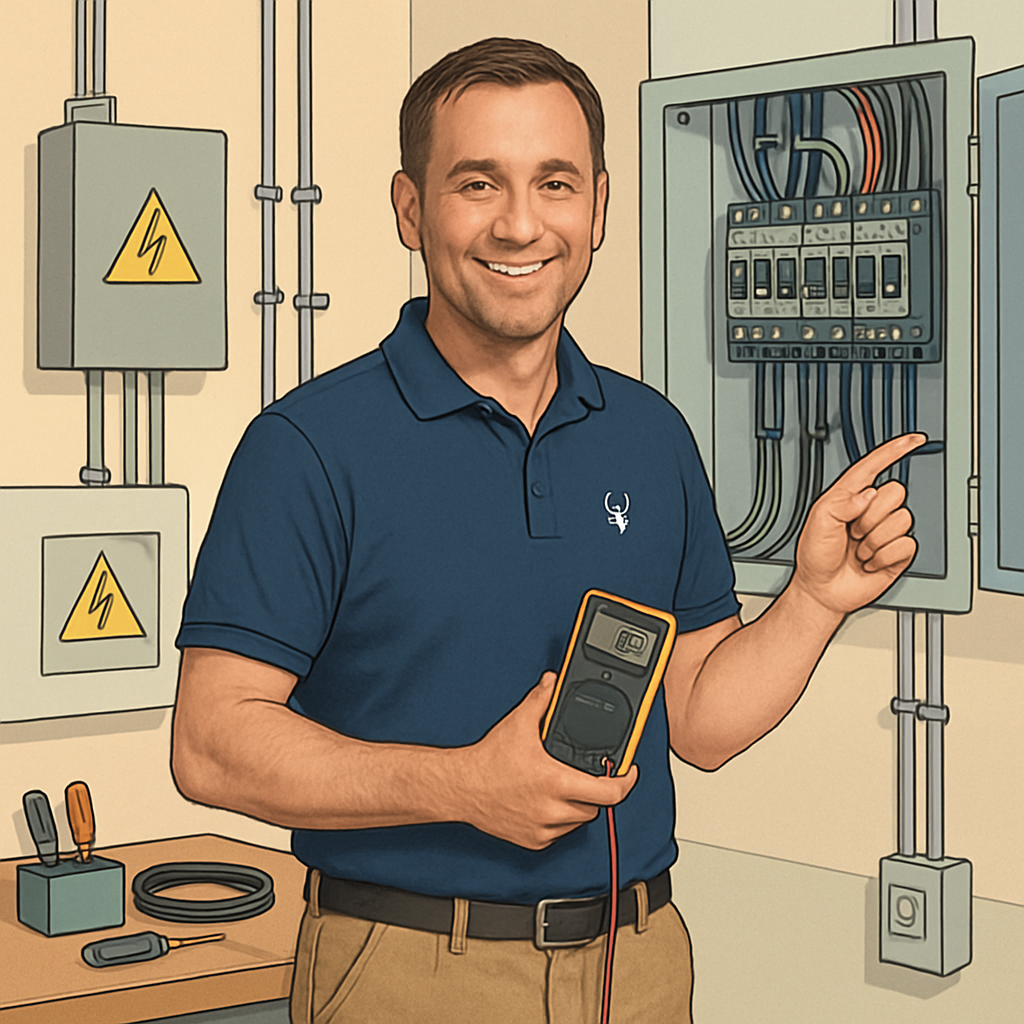
Important Considerations
Electrical work is inherently dangerous—always prioritize safety and compliance. Review these crucial points before proceeding:
- Never troubleshoot live circuits unless specifically trained and required by scope
- Follow all regulatory (NEC/NFPA/OSHA) protocols for lockout/tagout
- Verify correct PPE and tools before beginning work
- Document findings at each step for accountability and handoff
- Confirm client or supervisor communication protocols in cases of critical faults
Minutes Saved
Every Time Used
Minutes To Set Up
Workflow Guide For
Electrical Faults & Equipment Troubleshooting Guide
Setting Up for Success
Before you begin troubleshooting, ensure you have prepared the right tools, information, and safety gear. Set yourself up for effective diagnostics with this checklist:
- Access to equipment data (brand, model, installation date)
- Detailed description of the fault and symptoms
- Knowledge of recent environmental/events (e.g., storms)
- Insulated tools and diagnostic devices (multimeter, thermal camera)
- Personal Protective Equipment (PPE): gloves, goggles, etc.
- Details about the worksite (power status, access limitations)
Important Considerations
Electrical work is inherently dangerous—always prioritize safety and compliance. Review these crucial points before proceeding:
- Never troubleshoot live circuits unless specifically trained and required by scope
- Follow all regulatory (NEC/NFPA/OSHA) protocols for lockout/tagout
- Verify correct PPE and tools before beginning work
- Document findings at each step for accountability and handoff
- Confirm client or supervisor communication protocols in cases of critical faults
Follow these steps to streamline your workflow and enhance operational efficiency in your role.
Start Here
Step 1: Describe the Electrical Fault or Malfunction
Prompt: "I am experiencing an electrical issue. Here is the symptom or error message I encountered: [describe the specific problem in detail, including equipment brand/model and any recent events]. What troubleshooting steps or guides do you recommend?"
Goal
To clearly communicate the fault or malfunction so the AI can understand the problem and provide the most relevant troubleshooting guidance.
Example
"The circuit breaker in the main panel keeps tripping whenever we turn on the kitchen lights. The panel is a Square D QO series, installed in 2019. There was a recent thunderstorm in the area."
Variations
- "Equipment: Leviton GFCI outlet trips each time it's reset. No visible damage. Recent installation."
- "Motor on rooftop HVAC unit hums but won't start. Unit is a Carrier 5-ton rooftop, installed 2021."
- "Experiencing frequent light flicker on multiple circuits during peak hours."
Troubleshooting
- Too Little Detail: If the AI response is generic, try adding more information about the equipment, symptoms, and environment.
- Unrecognized Symptoms: Double-check for error codes, indicator lights, or event timing and include them in your prompt.
Step 2
Step 2: Clarify Safety Concerns and Work Environment
Prompt: "Here are details about the work environment and access: [indicate if power is live/dead, space restrictions, presence of other hazards, and available tools/PPE]. Please recommend any preliminary safety checks before troubleshooting."
Goal
To ensure safety and tailor troubleshooting to real-world worksite conditions, reducing risk and unnecessary steps.
Example
"The breaker in question is currently off. Panel is in a residential garage with limited lighting. I have insulated tools and basic PPE. No gas or water hazards nearby."
Variations
- "This is in a commercial crawlspace, access is tight, and panel might be energized."
- "Roof unit is only accessible with lift; weather is currently dry and clear."
- "Customer reports slight burning smell near panel."
Troubleshooting
- Forgot Safety Status: If you didn't mention whether circuits are energized, clarify in a follow-up prompt.
- Unlisted Hazards: If the AI suggests steps unsuited for your conditions, restate environmental limitations.
Step 3
Step 3: Request Relevant Troubleshooting Guide or Steps
Prompt: "Given the issue and environment described above, provide a step-by-step troubleshooting guide tailored for a licensed electrical technician. Include which diagnostic tests to start with, common causes, and safety warnings."
Goal
To obtain a practical and sequential troubleshooting workflow that matches industry standards and jobsite realities.
Example
"Please list the diagnostic order for identifying the root cause of breaker tripping, including tests for short circuits, overloads, and faulty breakers. Note if I should use a multimeter or thermal camera, and where to focus first."
Variations
- "Give me a troubleshooting decision tree for GFCI outlets that won't reset."
- "What are the standard insulation resistance tests for HVAC motors, and what results mean?"
- "What are the first five steps to trace intermittent light flicker in panel circuits?"
Troubleshooting
- Lack of Detail: If results are too general, restate the symptoms and request more specific or model-based guidance.
- Missing Tools: If a recommended test requires unavailable tools, ask for an alternate test or workaround.
Step 4
Step 4: Ask for Clarification on Diagnostic Steps or Outcomes
Prompt: "I completed the first troubleshooting step: [describe findings/results, e.g., reading, visual inspection]. What is the next step? Please clarify any ambiguous outcomes or suggest confirming tests."
Goal
To move methodically through the troubleshooting process, confirming each step before advancing, and quickly clarifying unclear results.
Example
"Tested for short to ground on kitchen circuit with multimeter. No continuity found. Breaker still trips when lights turned on. Should I test load connections next, or replace the breaker first?"
Variations
- "Voltage drop measured was 9V below nominal. What's the likely cause?"
- "I found mild burn marks on breaker terminals—what should I inspect?"
- "GFCI test button fails but line voltage is present. Should I replace the outlet or look for wiring issues?"
Troubleshooting
- Unclear Results: If you're unsure how to interpret a reading or visual symptom, restate findings and ask if this warrants replacement or further testing.
- Ambiguous Next Step: If multiple causes remain, ask for the most likely next diagnostic step to prioritize.
Step 5
Step 6
Step 7
What You'll Achieve
By systematically applying this guide, you will confidently diagnose the root cause of electrical faults, using accurate symptom reporting and methodical testing. The process will lead to faster resolutions, enhanced safety, better documentation, and reduced risk of repeated errors. You’ll finish with actionable recommendations and, when necessary, clear signals for escalation—all while maintaining rigorous safety and regulatory standards. You and your client will both gain peace of mind from a job completed professionally and efficiently.
Measuring Your Success
Evaluate your electrical troubleshooting effectiveness using these key benchmarks. Measure improvements in speed, reliability, and safety after implementing this workflow:
- Average time to diagnose and resolve faults
- Reduction in repeat service calls for the same issue
- Number of incidents/near-misses avoided
- Accuracy of fault identification on the first attempt
- User satisfaction ratings or client feedback
- Compliance with required safety protocols
Troubleshooting Your Workflow
Navigating workflow challenges can be daunting. This guide offers practical troubleshooting tips and innovative strategies to enhance your AI implementation.
Pro Tips & Tricks
- Take photos of fault evidence and wiring setup before touching anything
- Label all disconnected wires and components during testing
- Use checklists to avoid skipping critical steps under pressure
- Double-check for secondary issues after fixing the primary fault
- Keep a running log for recurring faults in specific equipment/models
- When in doubt, consult manufacturer support or technical forums
- Always include recent events (storms, power outages) in your fault report
Common Issues & Solutions
Recognize these frequent pitfalls and use practical solutions to overcome them:
- Issue: Generic or incomplete AI troubleshooting advice.
Solution: Add more detail to your prompt—brand, symptom, error codes, and context. - Issue: Difficulty identifying whether a breaker is at fault or overloaded.
Solution: Follow a standard stepwise diagnostic order: test for short circuit, overload, then breaker failure. - Issue: Ambiguous safety advice for live vs. de-energized work.
Solution: Always clarify worksite status and PPE/tools in your prompt before acting. - Issue: Unrecognized environmental hazards during troubleshooting.
Solution: Stop work and reassess the site, then update your steps and inform relevant parties. - Issue: Missing tools for recommended tests.
Solution: Request alternate diagnostic options or reschedule when properly equipped.
Best Practices to Follow
- Perform a visual inspection before any hands-on testing
- Verify all circuits are de-energized before handling
- Update documentation immediately after each diagnostic step
- Seek second opinions on ambiguous findings or high-stakes repairs
- Regularly calibrate your diagnostic instruments
- Use only tested and approved replacement parts
- Review lessons learned after each troubleshooting incident
Level Up Your Troubleshooting—Stay Informed!
Ready to tackle electrical faults with confidence? Sign up for our newsletter to receive step-by-step guides, safety updates, and technician workflow tips direct to your inbox.

Streamline Your Daily Tasks
Discover AI solutions tailored for your role.
Multi-Modal Shipment Coordination Task
Simplify multi-modal shipments! Follow clear steps to organize, quote, and track carrier deliveries for seamless logistics. Save time now!
AI-Based Related Maintenance Suggestions
Streamline vehicle maintenance recommendations. Follow these clear steps to boost accuracy and customer trust while saving time.
Find Sheet Music & Exercises by Level & Goals
Discover how to efficiently find and assign tailored sheet music for your students. Streamline music selection with organized, actionable steps.
Stuck on a Tricky Implementation?
Let's Debug Together!
Book a 30-minute strategy session with our AI workflow wizards. We'll dive into your specific challenges, troubleshoot like pros, and map out optimization opportunities that'll make your workflows purr like a well-maintained server. No sales pitch, just solutions (and maybe a nerdy joke or two).

Explore More Guides to Enhance Your AI Implementation Journey

Discover Additional Resources Tailored for Your Industry Needs
These guides offer valuable insights and practical steps for effective AI integration.

Unlock the Potential of AI in Your Business Operations
Gain access to expert strategies and tools to streamline your processes.

Enhance Your Skills with Our Comprehensive AI Resource Guides
Find the right guide to elevate your understanding and application of AI.

