Draft Financial Statements with Key Insights
Compiling accurate Profit & Loss (P&L) and Balance Sheet statements can be daunting, especially when documents are missing, sources are scattered, or last-minute changes threaten deadlines. Bookkeepers, accountants, and finance professionals regularly face the challenge of organizing diverse financial data while ensuring compliance and clarity. This step-by-step guide offers a streamlined workflow to transform scattered financial records into polished, client-friendly statements. Whether you’re aiming for fewer errors, faster turnarounds, or more insightful client reporting, these steps will help you confidently assemble and review financials, leading to clear, actionable outcomes for your business or clients.
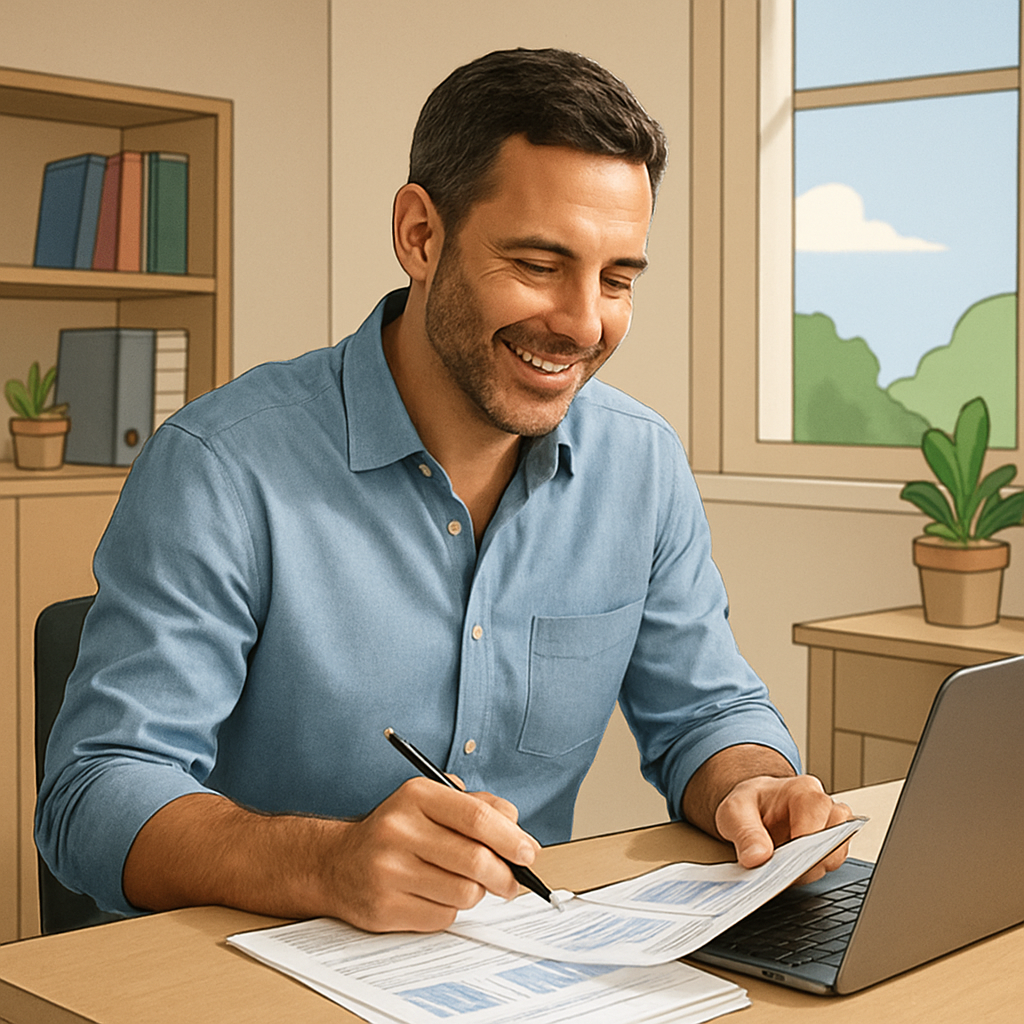
Important Considerations
Before proceeding, keep these crucial aspects in mind to avoid mistakes and compliance issues:
- Ensure all client data is handled securely, following privacy regulations (GDPR, CCPA).
- Double-check that financial data covers the entire reporting period; missing months can skew results.
- Consistent categorization of transactions is vital for accurate reporting.
- Reconcile accounts to catch any inconsistencies early.
- If sharing drafts, clearly indicate they are not final.
- Update any process checklists as regulations or client needs evolve.
Minutes Saved
Every Time Used
Minutes To Set Up
Workflow Guide For
Draft Financial Statements with Key Insights
Setting Up for Success
Starting with the right preparation ensures a smooth workflow. Make sure you have access to all data sources and are equipped with the necessary tools:
- Bank statements for the relevant period
- Invoices (sales and purchases)
- Expense reports and receipts
- Accounting software access (e.g., QuickBooks, Xero, Excel)
- Previous period financial statements
- Checklist template for document tracking
- Secure method for requesting or sharing sensitive documents
Important Considerations
Before proceeding, keep these crucial aspects in mind to avoid mistakes and compliance issues:
- Ensure all client data is handled securely, following privacy regulations (GDPR, CCPA).
- Double-check that financial data covers the entire reporting period; missing months can skew results.
- Consistent categorization of transactions is vital for accurate reporting.
- Reconcile accounts to catch any inconsistencies early.
- If sharing drafts, clearly indicate they are not final.
- Update any process checklists as regulations or client needs evolve.
Follow these steps to streamline your workflow and enhance operational efficiency in your role.
Start Here
Step 1: Gather and Organize Financial Data
"List all of the key financial data sources (e.g., bank statements, invoices, expense reports) I’ll need to prepare a P&L and Balance Sheet for [Client/Company Name], and suggest a checklist for ensuring nothing is missing."
Goal
Identify and assemble all the necessary financial documents and data required to draft accurate financial statements for the specified period.
Example
"List all data sources needed to prepare July 2023 financials for Acme Widgets, Inc. and provide a preparation checklist."
Variations
- "What key categories of transactions do I need to double-check before starting a monthly close?"
- "Suggest a workflow to ensure I have all relevant receipts and statements for a quarter-end report."
Troubleshooting
- Missing documents: Request a customized follow-up template to email clients or colleagues for missing documents.
- Inconsistent data formats: Ask the AI for a recommended data normalization or import plan.
Step 2
Step 2: Draft Profit & Loss (P&L) and Balance Sheet Statements
"Using the following data [paste structured data or describe key figures], draft a P&L and Balance Sheet for [Company/Period], formatted for easy client review."
Goal
Create initial drafts of the main financial statements from the organized data, laid out in a professional, easy-to-read format and ready for review.
Example
"Here are Acme Widgets’ July expenses and income: [list or spreadsheet]. Draft a P&L and Balance Sheet for July 2023 suitable for client delivery."
Variations
- "Create a sample Balance Sheet only, given these end-of-month balances."
- "Generate a summarized P&L (income statement) from this Xero CSV export."
- "Draft both statements in standard format, but highlight major expense categories."
Troubleshooting
- Numbers not aligning correctly: Ask the AI to check for double-counted or missing items.
- Formatting issues: Request template options in Excel- or PDF-friendly layouts.
Step 3
Step 3: Highlight Key Insights and Trends
"Analyze these draft statements and highlight notable financial insights, trends, or red flags for the period. Suggest 2–3 talking points for a client meeting."
Goal
Identify and summarize important observations that help clients or managers quickly grasp the financial health and performance, such as profit trends, cash flow issues, or unusual expenses.
Example
"Please highlight profit margin trends, any significant cost overruns, and any outstanding receivables from this July P&L and Balance Sheet draft."
Variations
- "What are the top 3 strengths and weaknesses shown in these financials?"
- "Are there any significant changes vs. last quarter?"
Troubleshooting
- Insights too generic: Ask the AI to focus commentary on specific metrics or departments.
- Overly technical explanations: Request simpler, client-friendly summaries.
Step 4
Step 4: Review and Refine Statements for Clarity and Accuracy
"Review these draft statements and call out any possible errors, formatting glitches, or unclear figures. Suggest corrections or clarifications for client delivery."
Goal
Validate the draft statements, ensuring numbers are accurate, clarity is maximized, and the final version is free of mistakes or confusing elements before sharing externally.
Example
"Spot-check these P&L and Balance Sheet drafts for common errors (like mismatched totals, misclassified items) and recommend any fixes."
Variations
- "Check for rounding inconsistencies and alert me if any are found."
- "Flag line items that lack sufficient description."
Troubleshooting
- Mistakes overlooked: Ask for a line-by-line comparison with prior periods or source records.
- Formatting not client-ready: Request a presentation checklist or a template for clear, professional reporting.
Step 5
Step 6
Step 7
What You'll Achieve
By following this workflow, you will produce P&L and Balance Sheet statements that are thorough, accurately formatted, and client-ready. Not only will errors and omissions be significantly reduced, but you’ll also be able to highlight insightful trends and explain key financial outcomes. The improved reports will increase client or stakeholder trust and allow for more strategic decision-making, resulting in greater confidence in your financial processes and outcomes.
Measuring Your Success
After adopting this workflow, you should see tangible improvements in the efficiency and quality of your financial reporting process. Success is measured by:
- Number of errors reduced in draft statements
- Speed of financial report turnaround
- Completeness of data at the start of drafting
- Positive client or stakeholder feedback
- More insightful or actionable points highlighted for review
- Consistency of formatting and accuracy period over period
Troubleshooting Your Workflow
Navigating workflow challenges can be daunting. This guide offers practical troubleshooting tips and innovative strategies to enhance your AI implementation.
Pro Tips & Tricks
- Use template checklists to standardize your document gathering process.
- Leverage accounting software’s import and export functions to save manual entry time.
- Color-code or tag outstanding/reconciled items in spreadsheets for easy tracking.
- Create formula-driven spreadsheets to automate calculations and reduce errors.
- Utilize recent period reports as starting templates for new statements.
- Set calendar reminders for recurring reporting deadlines.
- Automate follow-up emails for missing documents.
- Keep a glossary of common financial terms to aid in communication with non-financial stakeholders.
Common Issues & Solutions
Anticipating and addressing frequent problems will help you stay on track:
- Issue: Missing documents stall the process.
Solution: Use automated reminders and a checklist to track outstanding items. - Issue: Data formatting inconsistencies.
Solution: Normalize data upon intake and use import templates. - Issue: Double-counted or missed transactions.
Solution: Perform reconciliation checks before drafting statements. - Issue: Errors persist in drafts.
Solution: Schedule a formal statement review step with someone not involved in the initial preparation. - Issue: Clients don’t understand the statements.
Solution: Highlight major trends in simple language and prepare a summary alongside the main statements.
Best Practices to Follow
- Regularly reconcile accounts throughout the reporting period, not just at the end.
- Maintain consistent formatting conventions for all statements.
- Use a second pair of eyes for draft reviews to catch errors.
- Update workflow and checklists as regulations or company policy changes.
- Document all data sources and assumptions for transparency.
- Separate draft and final versions to avoid confusion.
- Schedule periodic process reviews for continuous improvement.
- Practice clear, jargon-free communication in client deliverables.
Stay Ahead with Expert Workflow Guides
Want to streamline your financial reporting and receive the latest workflow optimization tips? Sign up for our newsletter and never miss an update—get actionable guides delivered straight to your inbox!

Streamline Your Daily Tasks
Discover AI solutions tailored for your role.
Multi-Modal Shipment Coordination Task
Simplify multi-modal shipments! Follow clear steps to organize, quote, and track carrier deliveries for seamless logistics. Save time now!
AI-Based Related Maintenance Suggestions
Streamline vehicle maintenance recommendations. Follow these clear steps to boost accuracy and customer trust while saving time.
Find Sheet Music & Exercises by Level & Goals
Discover how to efficiently find and assign tailored sheet music for your students. Streamline music selection with organized, actionable steps.
Stuck on a Tricky Implementation?
Let's Debug Together!
Book a 30-minute strategy session with our AI workflow wizards. We'll dive into your specific challenges, troubleshoot like pros, and map out optimization opportunities that'll make your workflows purr like a well-maintained server. No sales pitch, just solutions (and maybe a nerdy joke or two).

Explore More Guides to Enhance Your AI Implementation Journey

Discover Additional Resources Tailored for Your Industry Needs
These guides offer valuable insights and practical steps for effective AI integration.

Unlock the Potential of AI in Your Business Operations
Gain access to expert strategies and tools to streamline your processes.

Enhance Your Skills with Our Comprehensive AI Resource Guides
Find the right guide to elevate your understanding and application of AI.

