Client Site Travel & Scheduling Management
Do you often find yourself scrambling to organize your weekly job schedule, only to encounter time-consuming routes, back-to-back appointments, or missed breaks? You're not alone—optimizing a field service schedule can be a logistical headache leading to wasted hours and unnecessary stress. That's why we've created this step-by-step guide: to help you gather all job details, efficiently sequence visits, account for buffer times, and export a shareable, error-free schedule. With clearly mapped steps and troubleshooting advice, you’ll reduce planning headaches and consistently achieve a more productive, less stressful workweek.
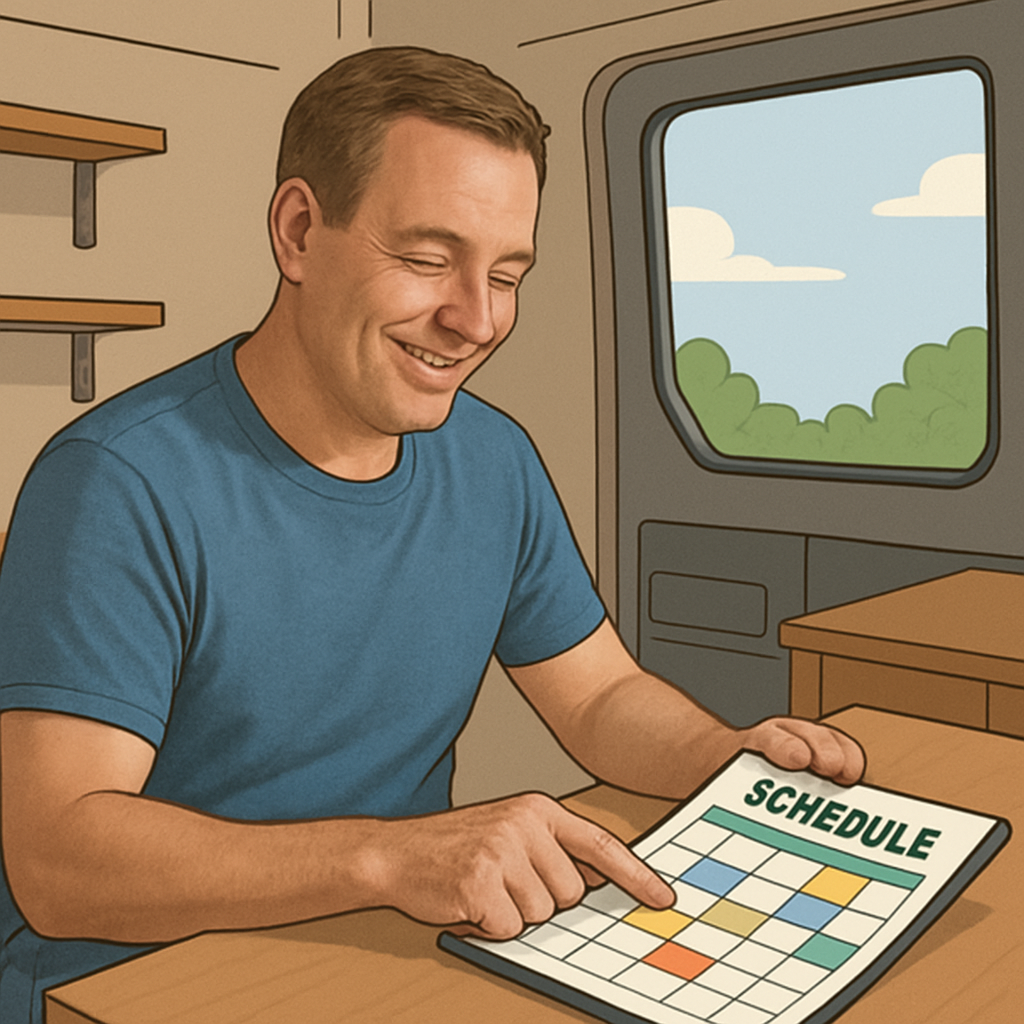
Important Considerations
Several key points should be kept in mind when planning and communicating your schedule:
- Double-check all addresses and job times with the source system (CRM or dispatch tool) to avoid errors.
- Respect mandated break times and legal driving limits if applicable.
- Maintain client privacy—don’t share sensitive addresses publicly.
- Always update your dispatcher/manager about significant changes or potential delays in the schedule.
Minutes Saved
Every Time Used
Minutes To Set Up
Workflow Guide For
Client Site Travel & Scheduling Management
Setting Up for Success
Before starting, ensure you have access to all relevant information and tools necessary for smooth scheduling.
- Current job assignments for the week (listing addresses, job durations, client details)
- Access to calendar software (Google Calendar, Outlook, or mobile equivalent)
- Route optimization/mapping tool (Google Maps, Waze, or industry-specific platform)
- Communication channel with dispatcher/scheduler (email, work chat, or phone)
Important Considerations
Several key points should be kept in mind when planning and communicating your schedule:
- Double-check all addresses and job times with the source system (CRM or dispatch tool) to avoid errors.
- Respect mandated break times and legal driving limits if applicable.
- Maintain client privacy—don’t share sensitive addresses publicly.
- Always update your dispatcher/manager about significant changes or potential delays in the schedule.
Follow these steps to streamline your workflow and enhance operational efficiency in your role.
Start Here
Step 1: Gather All Upcoming Job Details
"List all my scheduled jobs for the week with client addresses, job start times, and estimated durations."
Goal
Compile a complete, current list of jobs with essential info (location, scheduled time, estimated service duration) to enable accurate planning.
Example
"Show my appointments from Monday to Friday, including client names, addresses, job types, start/end times, and expected durations."
Variations
- "Provide today’s client list with address and expected time at site."
- "Summarize my weekly work order locations and schedules."
Troubleshooting
- Missing Job Data: Double-check CRM/dispatch software or contact scheduler to fill gaps in addresses or timing.
- Conflicting Appointments: Flag issues for review with dispatcher or supervisor and verify the correct info before proceeding.
Step 2
Step 2: Map and Sequence Client Visits Efficiently
"Based on these job locations and durations, suggest the most time-efficient order for visiting each client, minimizing travel between sites."
Goal
Determine an optimized route and order for site visits that minimizes driving time and maximizes on-site service efficiency.
Example
"Given I start at 123 Main St at 9:00 AM and have jobs at Oak Rd (2 hrs), Willow Ave (1.5 hrs), and Pine Dr (3 hrs), what’s the best route and schedule?"
Variations
- "Help me prioritize my afternoon jobs to cut down travel."
- "Reorder these four jobs for the most logical driving sequence."
- "Can you build a route map for these addresses with expected arrival times?"
Troubleshooting
- Overlapping Job Times: Mark impossible overlaps and ask if rescheduling is possible.
- Unknown Travel Times: Use GPS/mapping tools or confirm distances manually for accuracy.
- Traffic/External Factors: Remind to check real-time traffic (e.g., via Google Maps) before departure.
Step 3
Step 3: Review and Adjust for Breaks, Buffer Time, and Priorities
"Identify any calendar gaps or tight transitions that might cause issues, and recommend where I can add breaks or buffer time between jobs."
Goal
Spot potential scheduling risks and include realistic buffer times for traffic, setup, late jobs, and mandatory breaks to ensure a sustainable plan.
Example
"Flag if any job transitions are so tight that I might be late, and suggest how much time to add between jobs at each stop."
Variations
- "Suggest when to take lunches or mandatory rest breaks based on my schedule."
- "Where should I add buffer time to avoid rushing between jobs?"
- "Are there client visits I should prioritize if running late?"
Troubleshooting
- No Time for Breaks: Highlight the issue and propose jobs to shift or discuss rescheduling with dispatcher.
- Over-ambitious Schedule: Recommend spreading jobs to the next day or getting assistance for overload.
Step 4
Step 4: Export or Communicate the Finalized Schedule
"Export my optimized schedule with route, addresses, and times to my mobile calendar, or generate a summary I can share with my manager and dispatcher."
Goal
Ensure the finalized, optimized schedule is easily accessible on the go, and communicate changes or confirmations to key stakeholders (manager, dispatcher, clients if necessary).
Example
"Email my revised daily route and time breakdown to the team lead, and sync the schedule to my Google Calendar for phone access."
Variations
- "Generate a PDF or spreadsheet of my daily schedule with addresses and times."
- "Send an update to the dispatcher confirming my new job order."
Troubleshooting
- Calendar Sync Issue: Manually copy times or use alternative export formats (PDF, spreadsheet) as a backup.
- Stakeholder Not Notified: Double-check all communications sent to ensure updates are shared.
Step 5
Step 6
Step 7
What You'll Achieve
By following this workflow, you’ll achieve a fully optimized, clearly sequenced job schedule that minimizes travel time and reduces the likelihood of conflicts or late arrivals. Your schedule will be accessible from your mobile device, easy to adjust, and proactively communicated to stakeholders. The tangible results include increased daily productivity, less planning stress, and improved job satisfaction—empowering you to deliver exceptional service efficiently every week.
Measuring Your Success
Track the impact of following this optimized scheduling workflow by reviewing key performance metrics regularly.
- Reduction in total weekly planning hours
- Number of scheduling conflicts resolved before the week starts
- Decrease in late/overlapping site arrivals
- Increase in on-time job starts and completions
- Fewer last-minute dispatch adjustments
Troubleshooting Your Workflow
Navigating workflow challenges can be daunting. This guide offers practical troubleshooting tips and innovative strategies to enhance your AI implementation.
Pro Tips & Tricks
- Use voice commands on mapping apps to quickly set destinations hands-free.
- Save frequently visited client addresses as favorites in your GPS.
- Block calendar slots for lunch and buffer time to prevent burnout.
- Set calendar reminders for job start and wrap-up times.
- Share your live location during the workday for real-time dispatch adjustments.
- Export schedules in multiple formats (PDF, spreadsheet) for backup.
- Color-code job types or priorities in your calendar.
Common Issues & Solutions
Even with a strong process, certain challenges may arise. Here’s how to handle the most frequent ones:
- Issue: Missing job data or conflicting appointments.
Solution: Review the CRM/dispatch system, verify with the scheduler, and get confirmations before finalizing the plan. - Issue: Uncertainty with travel times or routes.
Solution: Use real-time mapping apps and update schedules based on live traffic. - Issue: Calendar sync issues.
Solution: Export as PDF or spreadsheet as a backup and import manually if needed. - Issue: No time blocked for mandatory breaks or buffer.
Solution: Proactively insert buffer slots and review for legal or safety requirements.
Best Practices to Follow
- Verify details with clients or dispatch ahead of schedule to prevent last-minute surprises.
- Regularly review and adjust your routine for continued optimization.
- Document reasons for any recurring scheduling conflicts to drive process improvement.
- Ensure your devices (phone, GPS) are fully charged before the day starts.
- Maintain updated contact info for all job sites and stakeholders.
- Log completed jobs promptly in your system to inform future planning.
- Back up your weekly schedule to a cloud drive for security.
Stay Ahead with Smart Scheduling Tips
Ready to make every week more productive? Sign up for our WorkflowGuide.com newsletter and receive new strategies, checklists, and workflow optimization tips straight to your inbox.

Streamline Your Daily Tasks
Discover AI solutions tailored for your role.
Multi-Modal Shipment Coordination Task
Simplify multi-modal shipments! Follow clear steps to organize, quote, and track carrier deliveries for seamless logistics. Save time now!
AI-Based Related Maintenance Suggestions
Streamline vehicle maintenance recommendations. Follow these clear steps to boost accuracy and customer trust while saving time.
Find Sheet Music & Exercises by Level & Goals
Discover how to efficiently find and assign tailored sheet music for your students. Streamline music selection with organized, actionable steps.
Stuck on a Tricky Implementation?
Let's Debug Together!
Book a 30-minute strategy session with our AI workflow wizards. We'll dive into your specific challenges, troubleshoot like pros, and map out optimization opportunities that'll make your workflows purr like a well-maintained server. No sales pitch, just solutions (and maybe a nerdy joke or two).

Explore More Guides to Enhance Your AI Implementation Journey

Discover Additional Resources Tailored for Your Industry Needs
These guides offer valuable insights and practical steps for effective AI integration.

Unlock the Potential of AI in Your Business Operations
Gain access to expert strategies and tools to streamline your processes.

Enhance Your Skills with Our Comprehensive AI Resource Guides
Find the right guide to elevate your understanding and application of AI.

