Auto-Tagging & Doc Suggestions for Projects
Managing project documents can be overwhelming, especially when files are scattered, inconsistently named, or it’s unclear which documents you’ll need next. These pain points slow projects, introduce errors, and make audits stressful. If you’re responsible for organizing and providing documents for remodeling or construction projects—and want to ensure the right paperwork is always on hand—this step-by-step guide is your solution. By methodically gathering, organizing, tagging, and proactively selecting documents for each project phase, you’ll overcome the chaos and achieve reliable, frustration-free document management.
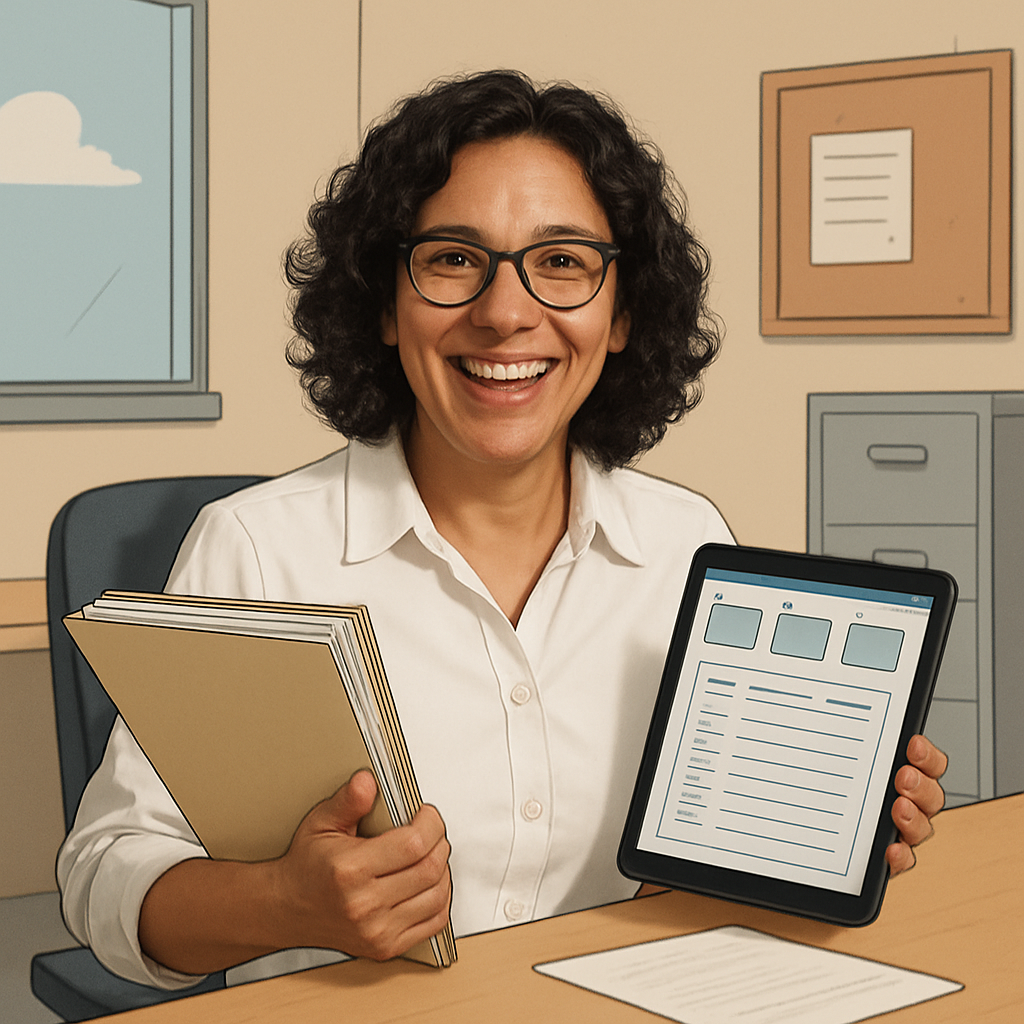
Important Considerations
Be diligent about compliance, accuracy, and security throughout the process. Mishandling documents, especially sensitive ones, can create legal and operational risks.
- Double-check compliance with data privacy or regulatory requirements (permits, insurance documents, personal data).
- Only authorized personnel should have access to sensitive project records.
- Back up original files before reorganizing or retagging, to prevent accidental loss.
- Be mindful of file versioning when multiple people contribute to a folder.
- Document the tagging and foldering decisions for audit trails.
Minutes Saved
Every Time Used
Minutes To Set Up
Workflow Guide For
Auto-Tagging & Doc Suggestions for Projects
Setting Up for Success
Before starting, gather the tools and information you’ll need. Preparation ensures every step flows smoothly—reducing the risk of missing files or steps.
- Access credentials for your team's document management or cloud storage system
- List of ongoing remodeling/construction projects
- Inventory of typical document types (contracts, blueprints, permits, etc.)
- Template for folder structures and naming conventions
- Tagging guidelines or glossary to ensure consistent attribution
- Export permissions or software for creating reports (Excel, PDF)
Important Considerations
Be diligent about compliance, accuracy, and security throughout the process. Mishandling documents, especially sensitive ones, can create legal and operational risks.
- Double-check compliance with data privacy or regulatory requirements (permits, insurance documents, personal data).
- Only authorized personnel should have access to sensitive project records.
- Back up original files before reorganizing or retagging, to prevent accidental loss.
- Be mindful of file versioning when multiple people contribute to a folder.
- Document the tagging and foldering decisions for audit trails.
Follow these steps to streamline your workflow and enhance operational efficiency in your role.
Start Here
Step 1: Gather and Organize Project Documents
"Please help me compile all relevant project documents (e.g., contracts, blueprints, permits, materials invoices, photos, correspondence) for our current remodeling jobs into a clearly organized digital folder structure. List subfolders needed based on document types and suggest any best practices for naming conventions."
Goal
Ensure all documents associated with the project are centrally gathered and systematically organized, setting a strong foundation for efficient document management and future tagging or retrieval.
Example
"Organize files for the 'Johnson Kitchen Remodel' project into subfolders for 'Contracts', 'Design Drawings', 'Permits', 'Supplier Invoices', and 'Project Photos'. Recommend best folder and file naming practices to avoid confusion."
Variations
- "List all required documents for a typical kitchen remodeling project and recommend an ideal folder structure."
- "What’s the best way to separate plans, financial documents, and photos for multiple contractors on the same project?"
- "Suggest a standardized document organization template for residential remodel jobs."
Troubleshooting
- Missing Documents: Reach out to project managers or use job management software audit trails to identify missing files.
- Mixed File Formats: Convert documents to universally readable formats (like PDF) when possible for consistency.
- Duplicate Files: Ask the chatbot to identify duplicates by filename, date, or content.
Step 2
Step 2: Enable Auto-Tagging of Project Files
"Given the organized project folders, auto-tag all files using tags based on document type, project phase (e.g., pre-construction, active, completed), involved subcontractors, date, and any other relevant attributes. Suggest additional tags that might enhance searchability for our office team."
Goal
Apply descriptive, consistent tags to all project documents so they are easy to search, filter, and audit within the document management system.
Example
"For the 'roof inspection report.pdf' in 'Johnson Kitchen Remodel', apply tags: 'inspection', 'roof', 'Johnson', '2024-06', 'pre-construction', 'photo included'."
Variations
- "Bulk-tag all invoices across different projects by project name, vendor, and invoice month."
- "Which tags should I use for daily construction field reports?"
- "List recommended tags for architectural drawings versus change order memos."
Troubleshooting
- Ambiguous File Types: Open the file or preview to clarify document type before tagging.
- Overlapping Tags: Limit to a set of approved tags; maintain a tag glossary to avoid confusion.
Step 3
Step 3: Suggest Relevant Documents for Upcoming Tasks
"Based on our organized and tagged files, suggest the most relevant documents the team should have ready for the next scheduled project task (e.g., passing inspection, ordering materials, progress billing). Explain why each suggested file is important."
Goal
Proactively identify and surface the exact documents needed for each project milestone, reducing time searching and minimizing risk of missing required paperwork at critical phases.
Example
"For the upcoming plumbing inspection in the 'Johnson Kitchen Remodel', recommend pulling permits, plumbing diagrams, prior inspection reports, and contractor insurance certificates. Note why each is needed for the inspector."
Variations
- "What files should I have ready for the electrical rough-in inspection next week?"
- "Suggest all documentation required to process the next progress payment to the drywall subcontractor."
Troubleshooting
- Suggested Files Missing or Not Up-to-Date: Double-check tag accuracy or completion status in the folder. Update or request missing documentation from responsible parties.
- Wrong Documents Suggested: Refine your task description or set more specific search/selection parameters for your AI assistant.
Step 4
Step 4: Review, Refine, and Export Tagging & Suggestions
"Summarize the tagging completed and the document suggestions given for the current project. Allow me to review or edit tags and recommendations, then export the updated document manifest and suggestion list as an Excel or PDF report for project records."
Goal
Enable the office administrator to validate, adjust, and document the auto-tagging and document recommendations, ensuring accuracy and providing a shareable record for the project team.
Example
"Show the full list of tags used on 'Johnson Kitchen Remodel' documents and the files suggested for the next inspection. Confirm if any tags need changes, then create an exportable project document log."
Variations
- "Export a list of all project documents and their tags for the entire project portfolio."
- "Create a printable package of all files needed for Monday’s jobsite meeting."
Troubleshooting
- Export Errors: Ensure document management software supports your chosen file format; try different browsers or export methods if issues persist.
- Incorrect or Incomplete Tags: Edit metadata manually or rerun the tagging prompt with clarified instructions.
Step 5
Step 6
Step 7
What You'll Achieve
By following this workflow, you’ll have a clearly organized digital repository for each project, with every document properly tagged and instantly retrievable for any need—inspections, billing, meetings, or audits. No more frantic searches or embarrassing missing paperwork: instead, teams will be confident, project transitions will be seamless, and leadership will trust the process. Ultimately, you foster transparency, reliability, and professional assurance into every project file you touch.
Measuring Your Success
Monitor these outcomes to gauge whether your new document management workflow is delivering its full value—speed, accuracy, and confidence in your project files.
- All required project documents are located and organized into correct digital folders within one session.
- 100% of documents receive standardized, descriptive tags aligning with project and phase.
- Time to retrieve needed files for inspections or milestones is reduced by at least 50%.
- Document retrieval errors or missing files at reviews drop to near zero.
- Project manifest/report exports are accurate and ready for audits or meetings.
Troubleshooting Your Workflow
Navigating workflow challenges can be daunting. This guide offers practical troubleshooting tips and innovative strategies to enhance your AI implementation.
Pro Tips & Tricks
- Set up document templates and pre-built folder structures to standardize new projects from day one.
- Schedule monthly audits to catch stray or misfiled documents before they become an issue.
- Use bulk-edit or AI-tagging tools to accelerate repetitive tagging tasks.
- Encourage field staff to submit documents via mobile apps for immediate inclusion.
- Name files with dates and descriptive keywords up front (e.g., “2024-06 Johnson Permit.pdf”).
- Leverage document audit logs to see who added or changed files.
- Use color-coding or icons in folder names for fast visual sorting (if your system supports it).
- Draft a quick reference guide so new users quickly learn the tagging and organization system.
Common Issues & Solutions
Anticipate these hurdles, and respond with targeted fixes to keep your document workflow smooth and reliable.
- Issue: Missing or lost documents
Solution: Conduct regular audits and maintain clear naming conventions to minimize accidental misplacement. Use DM software search features to recover lost files. - Issue: Inconsistent tagging among team members
Solution: Distribute a standardized tag glossary and require periodic team reviews to unify language. - Issue: Delayed document retrieval for urgent tasks
Solution: Proactively suggest and pre-stage required files for upcoming milestones through alert or checklist systems. - Issue: Export or file format compatibility errors
Solution: Confirm software export/file type functionality before project deadlines, and provide staff with basic training in using PDF/Excel tools. - Issue: Overlapping or redundant files clogging system
Solution: Use duplicate detection tools and require verification before uploading multiple versions.
Best Practices to Follow
- Maintain a living tag glossary and train staff on standard terms.
- Enforce access permissions based on roles and project scope.
- Regularly review and update folder structures to match evolving project needs.
- Perform quarterly backups and integrity checks on all document repositories.
- Always verify document completeness for each project phase.
- Log all major changes or exports for traceability.
- Never delete original documents—archive as needed, but retain audit trails.
- Continuously solicit feedback from both field and office staff on system improvements.
Stay Organized, Stay Ahead!
Want more guides like this delivered to your inbox? Sign up for our newsletter and get exclusive workflow strategies, free checklists, and expert tips for managing your team’s projects more efficiently—every week.

Streamline Your Daily Tasks
Discover AI solutions tailored for your role.
Multi-Modal Shipment Coordination Task
Simplify multi-modal shipments! Follow clear steps to organize, quote, and track carrier deliveries for seamless logistics. Save time now!
AI-Based Related Maintenance Suggestions
Streamline vehicle maintenance recommendations. Follow these clear steps to boost accuracy and customer trust while saving time.
Find Sheet Music & Exercises by Level & Goals
Discover how to efficiently find and assign tailored sheet music for your students. Streamline music selection with organized, actionable steps.
Stuck on a Tricky Implementation?
Let's Debug Together!
Book a 30-minute strategy session with our AI workflow wizards. We'll dive into your specific challenges, troubleshoot like pros, and map out optimization opportunities that'll make your workflows purr like a well-maintained server. No sales pitch, just solutions (and maybe a nerdy joke or two).

Explore More Guides to Enhance Your AI Implementation Journey

Discover Additional Resources Tailored for Your Industry Needs
These guides offer valuable insights and practical steps for effective AI integration.

Unlock the Potential of AI in Your Business Operations
Gain access to expert strategies and tools to streamline your processes.

Enhance Your Skills with Our Comprehensive AI Resource Guides
Find the right guide to elevate your understanding and application of AI.

