AI-Powered Visitor Feedback & Theme Summary
Collecting actionable visitor feedback can be a frustrating challenge for small museums and gift shops. Traditional surveys are time-consuming, often generic, and frequently ignore accessibility needs—resulting in missed opportunities to improve the visitor experience. Many teams struggle with deploying effective, engaging surveys that staff can analyze efficiently. This step-by-step guide is your solution: you'll learn to harness AI to design, deploy, and analyze interactive visitor surveys. By following these steps, you'll gather richer feedback, gain clearer insights, and create memorable experiences your visitors love—all while saving valuable time and effort.
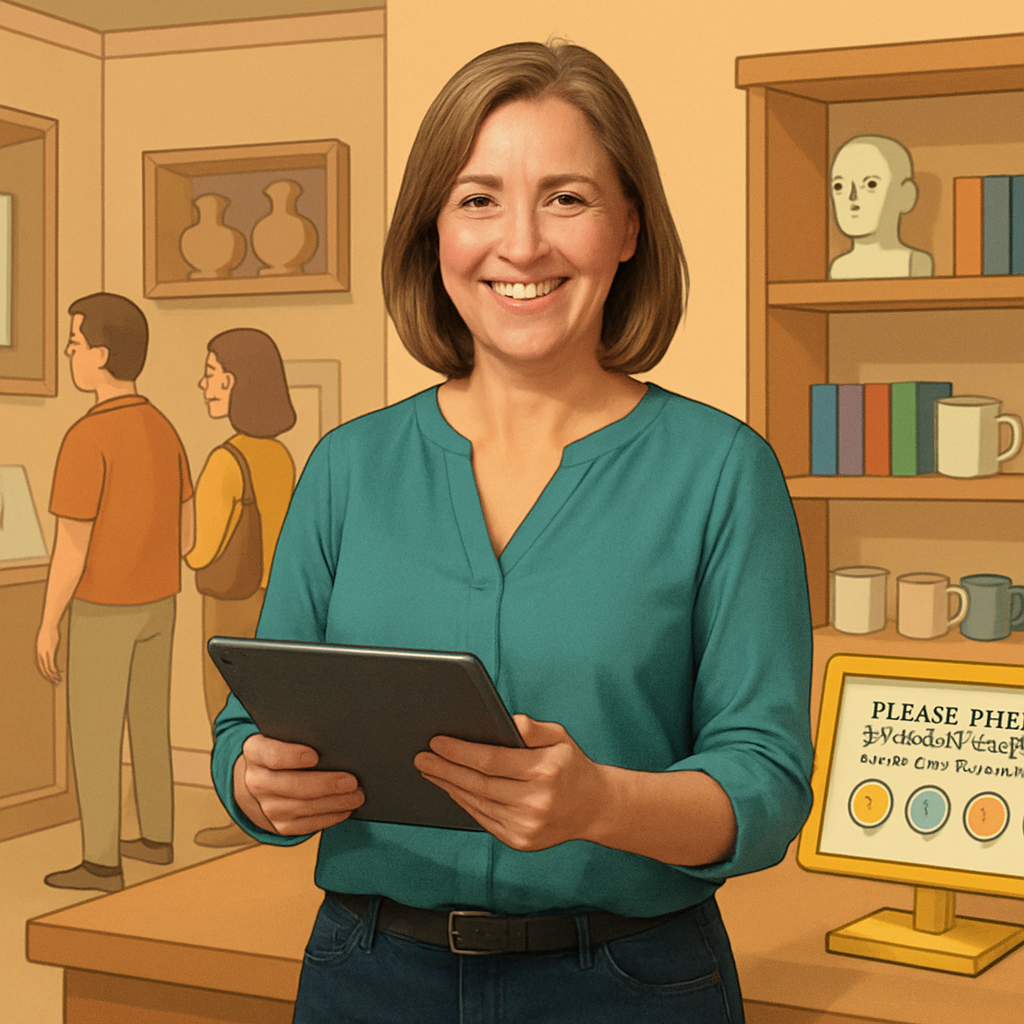
Important Considerations
Keep these key points in mind to maximize value and minimize risk with your survey workflow:
- Ensure all digital surveys comply with relevant privacy/data protection laws
- Test survey accessibility for different ages and abilities
- Regularly back up survey data and keep exports secure
- Obtain explicit visitor consent if collecting personally identifiable information
- Review AI-generated questions for relevancy and clarity before launch
Minutes Saved
Every Time Used
Minutes To Set Up
Workflow Guide For
AI-Powered Visitor Feedback & Theme Summary
Setting Up for Success
Prepare ahead to ensure smooth survey rollout and analysis:
- Access to an AI survey/chatbot tool (e.g., website chatbot platform, kiosk software, spreadsheet for exports)
- Clear understanding of your audience (visitor types, accessibility needs)
- List of current exhibits and gift shop details
- Defined feedback goals (areas you want insights on)
- Digital device(s) for deployment (iPad, tablet, or website access)
- Team alignment on privacy requirements and survey objectives
Important Considerations
Keep these key points in mind to maximize value and minimize risk with your survey workflow:
- Ensure all digital surveys comply with relevant privacy/data protection laws
- Test survey accessibility for different ages and abilities
- Regularly back up survey data and keep exports secure
- Obtain explicit visitor consent if collecting personally identifiable information
- Review AI-generated questions for relevancy and clarity before launch
Follow these steps to streamline your workflow and enhance operational efficiency in your role.
Start Here
Step 1: Design an Interactive Visitor Survey with AI
Prompt: "Help me create an engaging, friendly, and accessible visitor survey for our small museum/gift shop. Please include questions that cover visitor experience, exhibits, facilities, and gift shop feedback. Output in a format suitable for an AI chatbot experience."
Goal
Create a visitor survey tailored for conversational AI that gathers meaningful feedback about exhibitions, facilities, and the retail/gift shop experience.
Example
"Design a 7-question visitor survey focused on our new interactive art exhibit. Include open-ended and multiple-choice options, ask about accessibility, and request suggestions for the gift shop."
Variations
- "I need a quick 3-question survey focused on visitor satisfaction with our children’s program."
- "Help me customize the survey for first-time versus repeat visitors."
- "Rewrite the survey to be more engaging for teen visitors."
Troubleshooting
- The AI-generated questions are too generic: Ask the AI to use specific examples from your museum/gallery (e.g., name exhibits, reference current shows).
- Survey is too long/short: Specify the desired number and type of questions.
- Not accessible for all ages/abilities: Request simplified language and inclusive formatting.
Step 2
Step 2: Deploy the Survey via Chatbot or Digital Kiosk
Prompt: "Provide step-by-step guidance for setting up and launching the AI-generated visitor survey using our preferred digital platform (e.g., website chatbot, iPad kiosk). Please include accessibility and privacy considerations."
Goal
Successfully implement the AI-driven survey so visitors can easily access and complete it during or after their visit, ensuring their feedback is captured digitally and securely.
Example
"What are the steps to launch this survey on our existing website chatbot? How can I ensure responses are saved and privacy is respected?"
Variations
- "How do I adapt the survey for an in-gallery QR code experience?"
- "Instructions for running the survey via tablets at the front desk."
Troubleshooting
- Visitors can't find or access the survey: Ensure clear signage and simple instructions are available. Test the digital experience yourself first.
- Privacy concerns: Ask the AI to include a privacy disclaimer or opt-out option in the survey flow.
Step 3
Step 3: Collect and Export Visitor Responses
Prompt: "List the best practices for exporting and organizing AI-collected visitor feedback results in a spreadsheet or summary file. Include directions for filtering or categorizing responses."
Goal
Efficiently gather all visitor responses, organize them by theme, date, or visitor type, and prepare the data for analysis and reporting.
Example
"Give me instructions for exporting survey responses to Excel, with separate tabs for comments on exhibits, gift shop, and facilities."
Variations
- "How do I automatically filter responses mentioning 'accessibility'?"
- "Instructions for anonymizing responses before exporting."
Troubleshooting
- Responses are disorganized or incomplete: Adjust survey settings for required questions, and standardize answer formats when possible.
- Export is missing key data: Double-check export/export mapping settings and run a test export first.
Step 4
Step 4: Analyze and Summarize Key Feedback Themes with AI
Prompt: "Please analyze the following visitor survey responses and summarize the key themes, trends, and areas for improvement. Highlight feedback related to exhibits, facilities, and the gift shop, and suggest realistic action steps."
Goal
Use AI tools to quickly identify main themes, trends, or issues in the visitor feedback, and generate a concise summary suitable for staff reports or meetings.
Example
"Summarize visitor feedback from March, noting frequent praise for the hands-on exhibit and concerns about gift shop pricing. List the top 3 improvement suggestions."
Variations
- "Highlight all positive comments about accessibility options."
- "Create a chart or list of the five most common visitor complaints."
- "Provide talking points for our next team meeting based on this feedback."
Troubleshooting
- Summary misses subtle feedback: Ask AI to look for nuance or minority opinions, not just the most frequent themes.
- Output is too technical: Request a plain-language version suitable for frontline staff.
Step 5
Step 5: Share Insights and Plan Improvements
Prompt: "Help me draft a report/email for staff and management summarizing key visitor feedback, top takeaways, and recommended next steps based on the AI analysis."
Goal
Communicate survey results clearly to stakeholders, ensuring feedback is acted on and improvements are planned in response to visitor input.
Example
"Write an email highlighting that 60% of visitors requested more signage, with 3 actionable recommendations. Include a positive visitor quote about the new exhibit."
Variations
- "Draft a one-page infographic for our staff break room."
- "Summarize findings in bullet points for a staff meeting agenda."
Troubleshooting
- Lack of engagement from team: Use highlights, pull-quotes, or visuals to make the feedback relatable.
- Unclear next steps: Ask AI for practical, role-specific recommendations based on survey outcomes.
Step 6
Step 7
What You'll Achieve
By following this workflow, you’ll have a customized, accessible AI-driven survey actively gathering feedback right where your visitors interact—whether online or on-site. You'll easily export and organize responses for deep insight, saving time formerly spent on manual follow-ups and tedious data entry. The result is a steady stream of actionable visitor insights delivered in plain language, empowering your team to drive meaningful improvements in exhibits, visitor amenities, and gift shop offerings. Ultimately, you’ll see increased visitor satisfaction, more informed staff decisions, and a culture of continual improvement—all grounded in real visitor voices.
Measuring Your Success
Track your progress with these success measures to ensure your AI visitor survey workflow works optimally and creates real value for your team and visitors:
- Survey completion rate (high % of visitors giving feedback)
- Improved quality/depth of responses
- Number of actionable insights or themes identified
- Reduction in manual data entry or analysis time
- Positive staff or management feedback on reporting clarity
- Implementation of visitor-inspired improvements
Troubleshooting Your Workflow
Navigating workflow challenges can be daunting. This guide offers practical troubleshooting tips and innovative strategies to enhance your AI implementation.
Pro Tips & Tricks
- Use simple, conversational language to boost survey completion rates
- Add a ‘skip’ or ‘not applicable’ option for more honest feedback
- Rotate a featured question about new exhibits to keep surveys fresh
- Display privacy information at survey start to encourage participation
- Pre-test the survey with staff or volunteers before public launch
- Set up automated reminders for exporting and reviewing results monthly
- Use AI keyword tagging for quick sorting of common feedback themes
Common Issues & Solutions
Here’s how to proactively address typical problems encountered in AI survey deployments:
- Issue: Low visitor participation
Solution: Improve signage and staff promotion; offer small incentives. - Issue: Responses aren’t detailed enough
Solution: Add prompts for specific experiences or open-ended questions. - Issue: Data export errors or missing results
Solution: Test the export setup before full launch; ensure required fields are set. - Issue: Visitors have privacy concerns
Solution: Provide clear privacy statements and give visitors control over data sharing. - Issue: Inaccessible survey format
Solution: Simplify language, use high-contrast visuals, and test on multiple devices.
Best Practices to Follow
- Review and update survey questions regularly for relevancy
- Offer the survey in multiple languages if possible
- Ensure all digital touchpoints are clearly signposted for visitor discovery
- Monitor for survey fatigue—keep it short and focused
- Document and act on trends or recurring issues from feedback
- Regularly train staff on digital survey tools and privacy compliance
- Maintain transparency by reporting ‘you said, we did’ actions to visitors
Keep Improving With Us!
Sign up for our newsletter to receive the latest workflow guides, case studies, and expert tips for visitor engagement and data-driven decision making. Never miss a new strategy or success story—join the WorkflowGuide.com community today!

Streamline Your Daily Tasks
Discover AI solutions tailored for your role.
Multi-Modal Shipment Coordination Task
Simplify multi-modal shipments! Follow clear steps to organize, quote, and track carrier deliveries for seamless logistics. Save time now!
AI-Based Related Maintenance Suggestions
Streamline vehicle maintenance recommendations. Follow these clear steps to boost accuracy and customer trust while saving time.
Find Sheet Music & Exercises by Level & Goals
Discover how to efficiently find and assign tailored sheet music for your students. Streamline music selection with organized, actionable steps.
Stuck on a Tricky Implementation?
Let's Debug Together!
Book a 30-minute strategy session with our AI workflow wizards. We'll dive into your specific challenges, troubleshoot like pros, and map out optimization opportunities that'll make your workflows purr like a well-maintained server. No sales pitch, just solutions (and maybe a nerdy joke or two).

Explore More Guides to Enhance Your AI Implementation Journey

Discover Additional Resources Tailored for Your Industry Needs
These guides offer valuable insights and practical steps for effective AI integration.

Unlock the Potential of AI in Your Business Operations
Gain access to expert strategies and tools to streamline your processes.

Enhance Your Skills with Our Comprehensive AI Resource Guides
Find the right guide to elevate your understanding and application of AI.

