Business Process Analysis for AI Opportunities


Understanding AI Integration

Business Process Analysis (BPA) examines how companies operate to find ways to work smarter. Think of it as putting your business under a microscope to spot bottlenecks and inefficiencies.
In today's digital world, artificial intelligence has become a game-changer for this analysis. AI tools now detect patterns humans might miss, predict future problems, and automate repetitive tasks across finance, HR, and sales departments.
I have observed this directly. As the founder of WorkflowGuide.com, I have built over 750 workflows that generated $200 million for partners. My secret? A problem-first approach to automation.
Many business owners rush to adopt fancy AI tools without understanding their actual process problems. That's like buying an expensive gaming PC to play Solitaire. Ouch.
The real magic happens when AI enhances human work rather than replacing it. Machine learning algorithms can process mountains of data to spot inefficiencies, while process mining tools track workflows in real time.
Companies like Microsoft recognize this value, recently acquiring Minit to boost their Power Platform capabilities.
Effective BPA follows methodologies like Six Sigma to define, measure, analyze, improve, and control business processes. The best part? AI can help at each stage. But quality data remains essential.
As we nerds say: garbage in, garbage out.
For tech-savvy business leaders looking to optimize operations, this article will show you how to map your processes with AI tools, automate repetitive tasks, and use the AI Prioritization Matrix to score opportunities.
Ready to transform your business processes? Let's go.
Key Takeaways
- Business Process Analysis acts like an MRI scan for your company, revealing workflow bottlenecks that AI can fix in minutes instead of months.
- AI-powered process mining tools automatically map your actual workflows, not just how you think work happens, showing exactly where handoffs break down.
- Companies can cut invoice processing time by 85% with basic RPA implementation, freeing staff for customer-facing roles.
- The AI Use Case Prioritization Matrix helps score potential projects on six criteria including ROI potential and implementation complexity to avoid "shiny object syndrome."
- Process optimization creates a domino effect of improvements, with the best results coming from combining human insight with AI's pattern-recognition abilities.
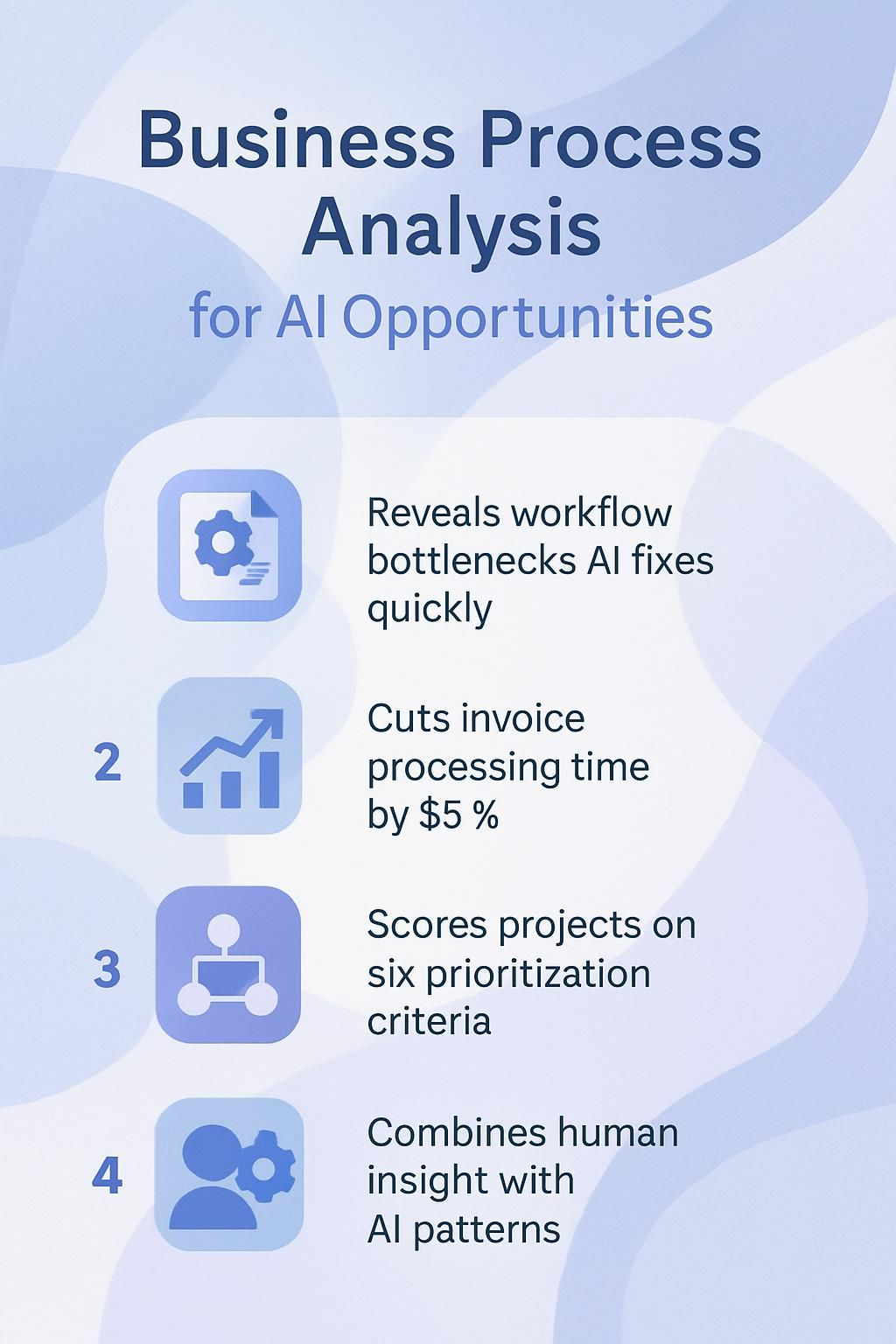
Understanding Business Process Analysis

Business Process Analysis acts as your company's MRI scan, revealing hidden workflow blockages and efficiency gaps. You'll spot where your team wastes time on manual tasks that AI could handle in seconds, like that spreadsheet your accounting department has been updating by hand since 2007.
What is Business Process Analysis?
Business Process Analysis (BPA) strips your operations down to their nuts and bolts. It's a step-by-step examination of how work flows through your company, from the first customer contact to the final product delivery.
Think of BPA as your business's MRI scan, revealing bottlenecks and inefficiencies that drain profits. At WorkflowGuide.com, we've seen companies waste thousands on fancy tech solutions without first mapping their processes, like buying a sports car for a dirt road.
BPA uses tools like process mapping to create visual flowcharts of your operations, showing exactly where things get stuck or break down.
The real power of BPA comes from its structured approach. Following methodologies like Six Sigma, you define what success looks like, measure current performance, analyze gaps, improve systems, and control results.
Unlike broader business analysis, BPA zooms in specifically on how work gets done. I once helped a heating company that swore they needed expensive software, but our process mapping revealed they just needed to fix their intake forms.
The result? Better customer experiences and a 15% boost in revenue without the costly tech upgrade. Your business processes are either working for you or working against you; rarely is there a middle ground.
Identifying pain points in current processes
Now that we understand what Business Process Analysis is, let's tackle the crucial task of finding those pesky workflow problems. Pain points lurk in every business process, costing you time and money while your team pulls their hair out in frustration.
- Look for bottlenecks where work piles up and causes delays in your workflow.
- Track how long each process step takes to spot time-wasting activities that drain resources.
- Listen to employee complaints about repetitive tasks, as these often signal prime AI automation opportunities.
- Monitor error rates in manual data entry processes, which AI can reduce by up to 90%.
- Identify knowledge silos where critical information gets stuck with specific team members.
- Map your complete workflow visually to spot gaps, redundancies, and circular processes.
- Ask key questions about who owns each process step to clarify accountability issues.
- Check for duplicate efforts where multiple people perform the same task unknowingly.
- Analyze customer complaints for clues about broken internal processes affecting service.
- Measure resource usage across workflows to find inefficient allocation patterns.
- Look for manual workarounds staff created to bypass official but broken processes.
- Spot decision points that lack clear criteria, causing delays and inconsistent outcomes.
- Track data handoffs between systems for integration gaps AI could bridge.
- Note where staff resort to spreadsheets outside your main systems, a classic pain point signal.
- Identify processes with high training costs that could benefit from AI-guided assistance.
Want To Be In The Inner AI Circle?
We deliver great actionable content in bite sized chunks to your email. No Flim Flam just great content.

The Role of AI in Business Process Optimization
How AI uncovers inefficiencies
AI spots business bottlenecks like my cat finds sunbeams - with laser precision and zero effort. Smart algorithms crunch through mountains of process data to flag exactly where your team wastes time, showing you golden automation chances before they vanish.
Using AI for predictive analytics and decision-making
AI transforms business decisions from gut feelings to data-backed strategies. Machine learning algorithms now crunch through years of business data to spot patterns humans might miss.
Your sales records, customer behaviors, and operational metrics contain gold mines of insights waiting to be tapped. Modern predictive tools like IBM SPSS analyze this historical data to forecast future trends with surprising accuracy.
I've seen local businesses cut inventory costs by 15% just by applying basic predictive models to their purchasing cycles.
Decision-making gets supercharged when AI enters the picture. Instead of wondering which product might sell next quarter, regression analysis and neural networks can tell you with statistical confidence.
A retail client of mine implemented a simple time series analysis that predicted seasonal demand spikes three months in advance. The real magic happens when these tools become accessible to businesses of all sizes.
Google Cloud AI Platform offers solutions that work for both tech giants and local shops. The challenge isn't finding the technology anymore; it's picking the right problems to solve first.
Data quality matters more than fancy algorithms, so start with clean, consistent information before jumping into predictive modeling.
AI Technologies Driving Business Process Analysis
Machine Learning
Machine learning is central to modern business process analysis, functioning as your company's digital detective. It analyzes vast amounts of operational data to identify patterns that might be overlooked otherwise.
ML algorithms transform raw business data into valuable sources of insight, identifying bottlenecks that impact profits daily. These systems improve over time, learning from each new data point to enhance their analysis.
Your business likely generates significant valuable data that remains unused. ML utilizes this data by automating repetitive tasks like data entry and document processing. The real value emerges when it begins making predictions based on historical trends.
Your system could alert you to a supply chain issue before it occurs, rather than after the fact. Process mining tools extend this capability by creating visual representations of your actual workflows, not just perceived processes.
AI Technologies Driving Business Process Analysis
Process Mining
While Machine Learning forms the brain of AI systems, Process Mining acts as their eyes and ears. Process Mining digs through your business data to map out how work actually flows through your company.
Think of it like a detective that follows the digital footprints left in your systems. Microsoft recognized this value when they bought Minit to add process mining capabilities to their Power Platform and Dynamics 365.
Unlike old-school tools that only show you what happened in the past, AI-powered process mining watches your operations in real time. It spots bottlenecks as they form and flags automation opportunities you might miss.
The real magic happens during variant analysis, where the system compares different ways the same process runs across your organization. Companies across industries have boosted their efficiency with this approach.
For local business owners, this means you can finally see why some customer orders zip through your system while others get stuck for days.
Robotic Process Automation (RPA)
Robotic Process Automation acts like your tireless digital employee, handling all those mind-numbing rule-based tasks that make your team want to bang their heads against their keyboards.
RPA bots excel at data entry, invoice processing, and form completion, working 24/7 without coffee breaks or complaints about the office temperature. These digital workers follow exact rules to complete tasks, but they're getting smarter.
Modern RPA systems now integrate with AI to tackle more complex decisions that previously required human judgment. This combo creates a powerful automation approach that goes beyond simple tasks to handle predictive demand management and adaptive workflows.
RPA differs from pure AI solutions in a key way. The bots execute predefined tasks with precision while AI components support the complex decision-making parts of your business processes.
I've seen local businesses cut invoice processing time by 85% with basic RPA implementation, freeing up staff for customer-facing roles. The real magic happens when you map out which processes need rule-based automation versus which need AI-powered decision support.
This balance helps avoid the awkward "we automated ourselves into a corner" situation that happens when companies rush into automation without proper process analysis.
Implementing AI Solutions for Business Process Challenges
Mapping processes with AI tools
- AI process mapping tools automatically collect data from your existing systems, creating visual representations of how work actually flows through your organization, not just how you think it does.
- Visual workflow diagrams generated by AI tools highlight connections between departments, showing exactly where handoffs break down or delays occur in real time.
- Machine learning algorithms analyze historical process data to identify patterns and predict future bottlenecks before they cause problems.
- AI-powered process mining tools like Cflow extract information directly from your business systems, revealing the hidden paths your work takes through the organization.
- Real-time monitoring capabilities allow you to see process changes as they happen, rather than waiting for quarterly reviews to discover issues.
- Automated data collection eliminates the "garbage in, garbage out" problem that plagues manual process mapping efforts by capturing actual workflow data.
- AI tools can simulate process changes before implementation, showing the likely impact of your proposed improvements without disrupting operations.
- Natural language processing features let team members describe processes in plain English, which the AI then converts into standardized process maps.
- Integration with existing business intelligence platforms creates a complete picture of how processes affect business outcomes and key performance indicators.
- Continuous improvement becomes easier as AI tools track process changes over time and suggest optimization opportunities based on emerging patterns.
- Cross-functional visibility improves as AI maps show how processes span multiple departments, breaking down silos that traditional mapping might miss.
- Process variance detection flags when actual workflows deviate from standard procedures, helping identify both problems and potential innovations.
Automating repetitive tasks
- Task identification tools scan your workflows to spot repetitive actions ripe for automation, saving you from guesswork.
- RPA bots handle data entry tasks across multiple systems without the errors humans make when bored.
- Document processing automation extracts key information from invoices and forms, cutting processing time by up to 80%.
- Email filtering systems sort and prioritize messages based on content analysis, not just simple rules.
- Customer support chatbots handle common questions 24/7, letting your human agents tackle complex issues.
- Scheduling assistants eliminate the back-and-forth email chains that waste hours each week.
- Data validation tools catch errors before they cascade through your systems, preventing costly mistakes.
- Report generation automation pulls data from various sources to create consistent, error-free reports on demand.
- AI-powered invoice processing reduces manual handling while improving accuracy and payment timing.
- Machine learning algorithms spot patterns in repetitive tasks that humans miss, suggesting process improvements.
- Cognitive computing systems learn from past decisions to help with future similar situations.
- Workflow automation tools connect different applications to create seamless processes without manual handoffs.
- Decision support systems analyze data to suggest actions based on past outcomes and current conditions.
AI Use Case Prioritization Matrix for Scoring
Let's face it, not all AI projects are created equal. Some will make you look like a genius to your board, while others might have you updating your LinkedIn profile faster than you can say "failed implementation." That's where our AI Use Case Prioritization Matrix comes in handy.
Scoring Criteria Low Impact (1-3) Medium Impact (4-7) High Impact (8-10) Strategic Longevity Short-term fix with minimal alignment to business goals Supports current strategic initiatives Transforms core business capabilities for years to come Implementation Complexity Requires complete system overhaul and extensive training Moderate integration challenges with existing systems Plug-and-play solution with minimal disruption ROI Potential Minimal cost savings or revenue impact Measurable efficiency gains within 6-12 months Significant financial impact within first 3 months Process Frequency Rarely performed (quarterly or less) Regular occurrence (weekly/monthly) High-volume daily operations Error Reduction Minimal impact on error rates Reduces common mistakes Eliminates critical errors that cause major business disruptions Resource Allocation Requires significant new headcount or expertise Needs moderate resource adjustment Frees up existing resources for higher-value work
This matrix helps tech-savvy leaders score potential AI projects based on what actually matters. Our clients who've used this approach have avoided the classic "shiny object syndrome" that plagues many AI initiatives. The prioritization matrix acts like your business's BS detector, filtering out projects that look cool in demos but deliver minimal real-world value. Now let's explore how to implement AI solutions for your specific business process challenges.
Potential Challenges and Risks
Businesses may face obstacles during AI adoption. Process optimization requires high quality data and effective change management. Efficiency improvement involves risk assessment that includes integration with existing systems and the readiness of team members. Over-reliance on automation without proper oversight may lead to misaligned outcomes. Stakeholders should evaluate potential resistance and operational impacts before scaling digital transformation initiatives.
Conclusion
Business Process Analysis opens doors to AI opportunities that transform how companies operate. You don't need a PhD to spot inefficiencies; modern AI tools make process mining accessible to businesses of all sizes.
Process optimization through machine learning creates a domino effect of improvements across departments. RPA bots handle the boring stuff while your team tackles creative challenges that actually move the needle.
The real magic happens when you combine human insight with AI's pattern-recognition abilities to create workflows that practically run themselves. Start small with your most painful process bottleneck, apply the AI Use Case Prioritization Matrix, and watch as digital transformation takes root in your organization's DNA. Discover how to strategically prioritize your AI projects by visiting our AI Use Case Prioritization Matrix.
FAQs
1. What is Business Process Analysis for AI opportunities?
Business Process Analysis means looking at how your company works to find places where AI can help. It's like taking apart a watch to see which gears could be replaced with smarter ones. This approach helps companies spot tasks that machines could handle better than humans.
2. How do I start analyzing my business processes for AI potential?
Begin by mapping out your workflows from start to finish. Look for bottlenecks, repetitive tasks, and data-heavy operations. These spots often signal prime AI territory.
3. What business areas typically benefit most from AI implementation?
Customer service, inventory management, and data processing usually see big wins with AI. Back-office functions with clear rules and lots of data make perfect candidates. Sales forecasting also transforms when AI enters the picture.
4. Do I need technical experts to conduct a business process analysis?
You'll get better results with both business and tech minds at the table. A good analyst who understands your operations can identify problems, while tech folks can spot which issues AI can actually solve. Together they create a roadmap that's both practical and forward-thinking.
Disclosure: This content is provided for informational purposes only. It includes affiliate links. The insights expressed here are based on direct observation and industry research. Data and examples are offered for guidance and should not replace professional advice.
Still Confused
Let's Talk for 30 Minutes
Book a no sales only answers session with a Workflow Guide
References and Citations
References
- https://www.ibm.com/think/topics/business-process-analysis
- https://www.mega.com/blog/what-is-business-process-analysis (2023-09-21)
- https://orrgroup.com/identify-workflow-pain-points-implement-ai-solutions/
- https://navvia.com/blog/the-use-of-ai-in-business-process-management (2024-05-27)
- https://shelf.io/blog/ai-for-predictive-analytics/
- https://medium.com/@eastgate/ai-business-process-optimization-automate-optimize-and-grow-8e0714ea8ace
- https://www.reworked.co/digital-workplace/why-adding-ai-to-process-mining-makes-so-much-sense/
- https://www.researchgate.net/publication/390175338_Intelligent_Document_Processing_Robotic_Process_Automation_RPA_and_AI_Transforming_Business_Operations_at_Scale (2025-03-28)
- https://www.cflowapps.com/ai-process-mapping/
- https://www.uptech.team/blog/ai-in-business-process-automation (2025-03-12)
- https://ijsra.net/sites/default/files/IJSRA-2022-0083.pdf (2024-10-21)
- https://www.linkedin.com/posts/rex-briggs-2811b3_using-the-ai-prioritization-matrix-to-guide-activity-7273898500545814530--PO9



